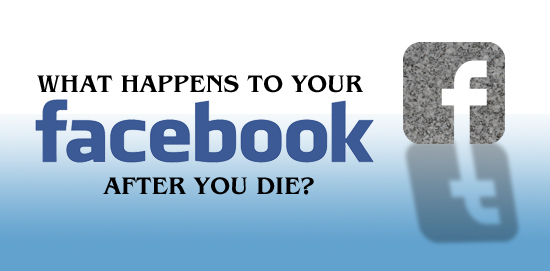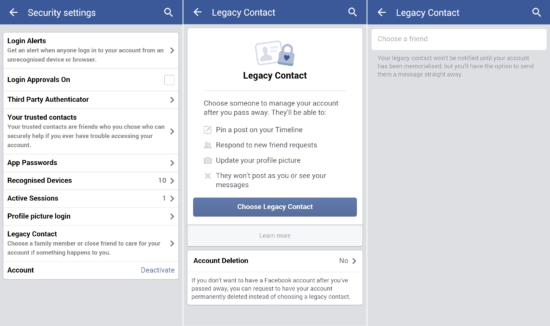What Happens to Your Facebook After You Die?
Life is unpredictable, and because of this unfortunately (or maybe fortunately, depending on how you view it) nobody knows exactly when they’re going to die. But wouldn’t it at least be good to know your precious Facebook account will be in safe hands should the worst happen?
Well Facebook allows you to use something called a Legacy Contact – someone close to you who can continue to monitor limited activity to your account and continue to keep your profile alive as an online memorial, meaning your friends can still view all your photos and timeline events even after you’re gone.
Your selected Legacy Contact will be able to pin past posts and change profile pictures as well as view and accept friend requests. They will not be able to make new posts or view your messages. Maybe most importantly, they will be able to ensure the memorialised account is protected from hackers. I’ve personally seen the account of a deceased person hacked and appearing as active and posting, much to the distress of the family – noted, this was before the addition of the Legacy Contact option.
So how do you set up your Facebook Legacy Contact?
It’s a little bit hidden but we’ll guide you through it:
Firstly, go to your Settings and Account Settings.
In the Security settings you’ll find Legacy Contact near the bottom.
You can then select a family member or friend on Facebook as your Legacy Contact by typing their name.
Alternatively, you can choose Account Deletion to have your account completely removed from Facebook in the event of your death.
[For this guide these steps were performed on the Facebook Android app, Apple iOS and desktop users should find the same options in their Account Settings, under the Security settings.]
The Gadget Helpline offers support on a wide range of smartphone makes and models from Apple iPhone to Samsung Galaxy and more, as well as any household tech and devices! Give us a call today, or check out our membership benefits and sign up for a 30-day trial!