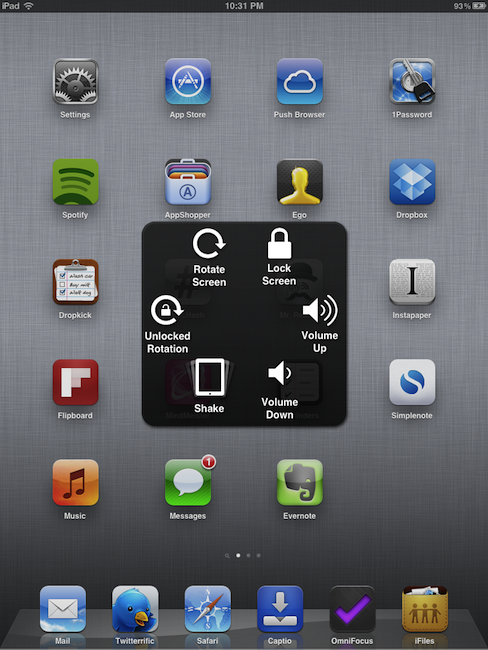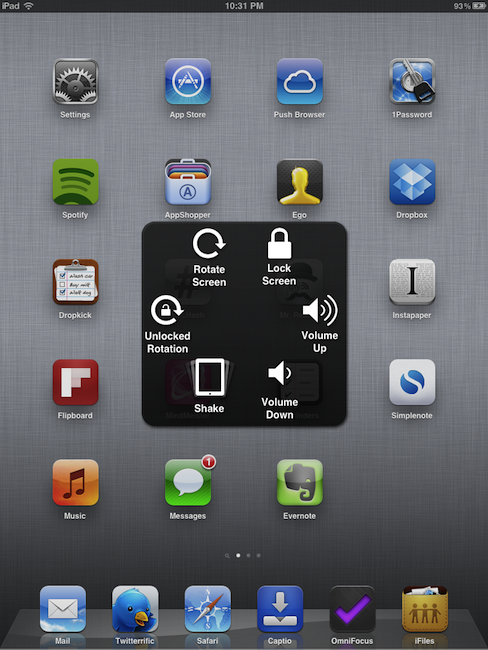Apple have released a new iOS5 Beta, Beta 3, which includes some interesting new options within the settings menu. Perhaps the most interesting new feature is on-screen gesture controls, allowing the user to set up a floating panel which lets you to control the device without need for the hardware buttons such as the volume buttons.
At the moment this is not something intended for daily use and is hidden deep within the device settings; Settings>General>Accessibility>AssistiveTouch. Once enabled, the new menu will let you interact with four different sections of the device: Home, Device, Gestures and Favourites. There are still some unknown areas – we don’t know what the Gestures can be used for yet, nor Favourites. However, we do know that users can set up custom gestures in the settings menu as well as use built-in gestures like swipe and pinch.
There is also a home tab panel which appears to float above the home screen when activated. This will perform a similar function to the home button, the opening up a sub menu and giving controls over volume and lock/rotate screen.
It’s interesting how these gestures could be implemented in the future iPhone 5 – maybe it will have no buttons and be all screen? Or maybe these gestures are designed as a backup, in case your hardware buttons break.
Whatever they are for they seem to work well and it opens up a lot of different options for iPhone users.
Let us know if you’ve tried out iOS 5 Beta 3 and the new gestures. We’d love to hear what you think of the software, so tweet us @Gadget_Helpline with your thoughts.