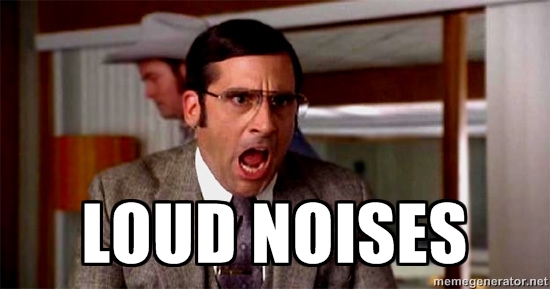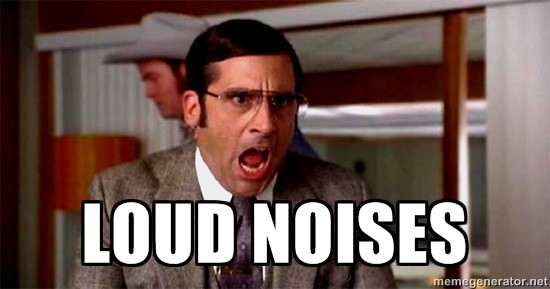If you’re a regular Twitter user you’ve probably noticed that the social network / micro-blogging site has recently been trying out a few new things – some helpful, some really not helpful at all. Unfortunately most mobile users will want to file its latest tweak under the latter.
This week Twitter announced that (like Facebook and Instagram) it has introduced a new autoplay feature for Vines, videos and animated gifs which means whenever one of these multimedia posts pops up on your Twitter feed and you scroll over it, it will automatically start to play (wouldn’t you guess). And even if the video is only part displayed and not appearing full size it will still play the accompanying sound.
With autoplay now part of the Twitter landscape it could potentially result in some undesirable and costly data charges and also if the video does contain sound, it can be quite alarming if you’re cruising the Twitter timeline at 2am looking for recent tweets from favourite social media stars, such as our hero Dwayne ‘The Rock’ Johnson (@TheRock), and are abruptly interrupted by the autoplayed squawking of pteranodons in the latest Jurassic World trailer (that, or it could just be a new Beyonce video). Thankfully Twitter has tucked away the option to customise autoplay settings so that they can be set to only work when you’re connected to WiFi – or just set them to not play at all unless you wilfully click the media content.To turn off the autoplay go to your Twitter app Settings on Android or iOS, under the General section, and you can knock it off right now.
Source: Twitter