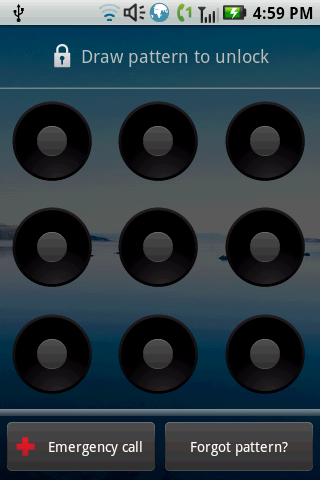We at The Gadget Helpline get hundreds of calls a week from frustrated customers looking for support and help with their Gadgets and electronic goods, so we thought we would share some of our help to the world.
By far one of our most requested queries at the Gadget Helpline is when a customer has forgotten their Pattern lock code on their android handset and so cannot access their smartphones. To fix this the resolution is the same for all Android sporting handsets including the HTC Desire, Sensation, Sony Ericsson Neo, Motorola Defy, Samsung galaxy and all other Android phones.
Query: Customer had forgotten their Pattern lock code.
Device: All Android Smartphones
Article Category: Security
Guide: Forgot lock pattern on android?
- Enter wrong pattern 5 times.
- In incorrect password message will be displayed, Tap OK.
- Tap Forgot Pattern?
- Enter your Gmail Username and Password account details that were used when setting up the phone.
- Tap Sign In.
- The phone will prompt you to draw a new Pattern Lock. Draw the Pattern and tap Continue.
- Repeat the Pattern and tap Confirm.
The handset Pattern will now be Changed and unlocked.
Note: If you don’t have access to the original Gmail account, you will need to do a hard reset and lose your settings and apps on the phone. The data on the memory card will not be wiped though.