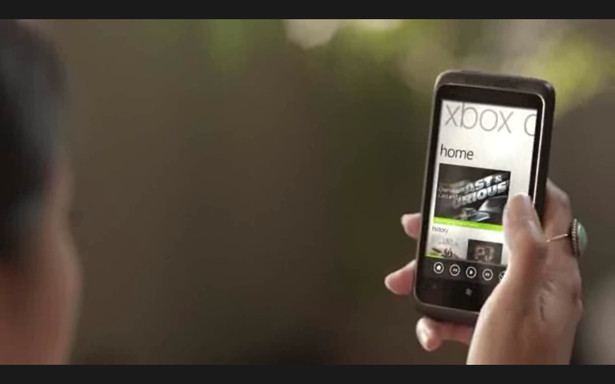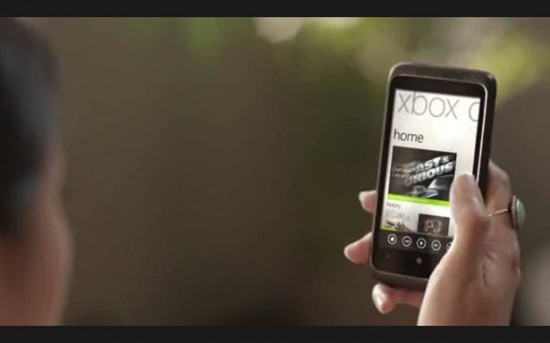When Microsoft announced the new TV services for Xbox 360 yesterday, they also snuck out a very cool looking app for Windows Phone smartphones that will control the games console remotely.
Xbox Companion is a dedicated app that Microsoft is currently developing for Xbox and Windows Phone 7 users. From what we hear, the app will allow you to search, view and control media content on your Xbox 360, such as the new TV services from BBC and YouTube.
Microsoft employee Ben Rudolph explained the app a bit at yesterday’s announcement. Xbox Companion will give you access to the Xbox Live Marketplace on your Windows smartphone, so you can browse through games, music, video and live TV
Rudolph talked about how easy it is to search for movies using the app, and once you’ve found your chosen movie you can read all about it. He described the information available for each movie as “rich”, providing information such as the cast and images. Content is interlinked also, meaning you can click on an actor’s name and see his profile including other movies and shows he has starred in.
“Once I selected the content and hit play, the Xbox Companion flips into ‘controller mode’ in which I could navigate my Xbox, or control video playback of your video. The best part here is that controls are virtually instantaneous – easily as fast as using my controller or a TV remote” Ben stated.
The app is still under development but it certainly sounds like an exciting prospect. There’s currently no official release date, but with Microsoft expected to launch a major dashboard update to the Xbox in November, we’d say the two will be made public at the same time.
Let us know your thoughts on our comments below or via our @Gadget_Helpline Twitter page or Official Facebook group.
Via: Pocket-Lint