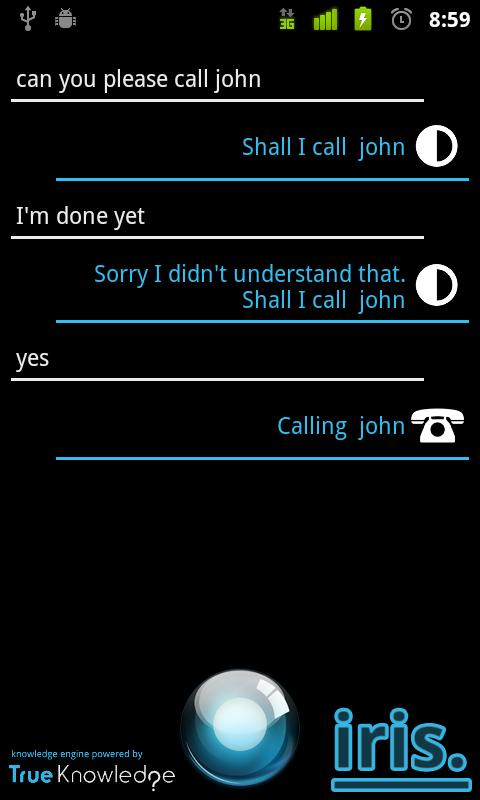So the iPhone 4S came out over a week ago now, boasting of ‘new’ features that Apple may well believe are revolutionary.
Just one of the new features on the iPhone 4S is Siri, a voice recognition tool that will allow you to do a number of different things such as send a text without typing; just tell Siri what and who you want to text. You can also add entries into your calendar or link Siri with other apps for voice activated control.
While the way Siri uses Voice Control could borderline on something revolutionary, it is definitely not a new feature. Android phones for example have had speech to text and voice activated features as far back as the Donut version (1.6) of the OS. However there was never a Siri-like use for it.
That was until now. A team of developers from dexetra.com were a little bored with all the blogs that were coming out about how good Siri was. So what did they do? In 8 hours they developed the base of an app to rival Siri’s best features. ‘Iris’ (Intelligent Rival Imitator of Siri, it’s also Siri backwards) is its name – the developers obviously have a sarcastic sense of humour.
Iris also brings some basic functionality. You can ask Iris to search for something on the web and she will tell you about it, the same way Siri will. Initially the developers created just a base version. It took 8 hours of coding and creating to have some Siri-like functionality on Android, and Android fans are loving it. Loving it so much that within 24 hours the app got an update bringing the next part of Siri to Iris. You can now get Iris to call or text your contacts for you, much like you can with Siri.
Yes there are sill some bugs, and Iris will sometimes reply with some gobbledygook, but Siri is not perfect in that department either.
It’s good to see determined Android developers who want to challenge Apple in the voice control market, as after all, voice control is nothing new to smartphones.
Let us know your thoughts on our comments below or via our @Gadget_Helpline Twitter page or Official Facebook group.