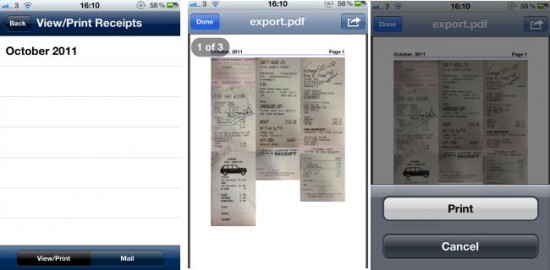If your job involves travel, visiting businesses or even heading abroad, then no doubt you’ll have encountered the bane that is expenses. Employees are urged to keep hold of paper receipts as proof for travel, food and accommodation costs, and then hand them all in at the end of the month in order to be reimbursed.
Thankfully, as the old saying goes; “there’s an app for that!” We’ve been trialling a new app for the iPhone and iPod Touch (4th Gen) called Receipt Catcher that aims to help those who need to keep a track of expenses, and we’ve got to say we wish we thought of the idea first!
Receipt Catcher is a simple app which gives you a handful of very useful tools and features to help keep track of expenses, as well as getting them all sent off to your finance department to be signed off at the end of the month.
No longer do you have to keep a stack of paper receipts in your wallet, as Receipt Catcher integrates directly with the Camera app on the iPhone and iPod Touch (4th Generation only) to take quick and easy snaps of your receipts. Simply open the app, hit ‘Capture Receipts’ and you’ll be taken to a page to add a new receipt to the app’s database.
Eight simple fields allow you to add information to each receipt, including a Category (eg; Travel or Accommodation), the vendor, date of purchase, total cost, total tax, tip and a description. Once that’s all done, just tap the camera icon at the bottom of the page to take a quick snap of your receipt. Your picture can be cropped to a more suitable size in the next step, where you can pinch and drag the crop box to focus it directly on your receipt. Once you’ve added a picture, tap save and that’s your expense fully recorded on your phone in just a minute or two.
Receipts can be viewed in a simple chronological order, as the app cleverly sorts your receipts by date created and then into categories and months. Using this feature you can view all expenses for a particular month, which you can then view in either categories or by the vendor. This makes it really useful to see just how much you need to claim for a particular month, and even for a certain type of expense, e.g.; travel.
By far the smartest thing about Receipt Catcher is the export facility. From the main menu you can hit Export Data and the app will gather up a month’s worth of expenses automatically. Firstly, you have the option to send your receipts to print straight from your iPhone using an Apple AirPrint compatible printer, whereby the app gathers all the receipt images you have captured for that month into one neat grid layout for printing.
The print layout will also include a table of expenses below your receipt images, showing the total expenses for the month and a breakdown of the categories and vendors used, again really useful for seeing your total expenses for the month.
If you don’t have an AirPrint printer, the app can automatically export your month’s expenses into two files; a PDF file and a .CSV file, the latter of which can then be automatically imported into Microsoft Excel for easy viewing. It’s really quick, really easy and something that should have been done a long time ago. Receipt Catcher banishes the stress of expenses forever.
Receipt Catcher is available now for iPhone and iPod Touch (4th Generation) models running iOS 4 and above from the App Store, and it costs just £1.99.
Let us know your thoughts on our comments below or via our @Gadget_Helpline Twitter page or Official Facebook group.