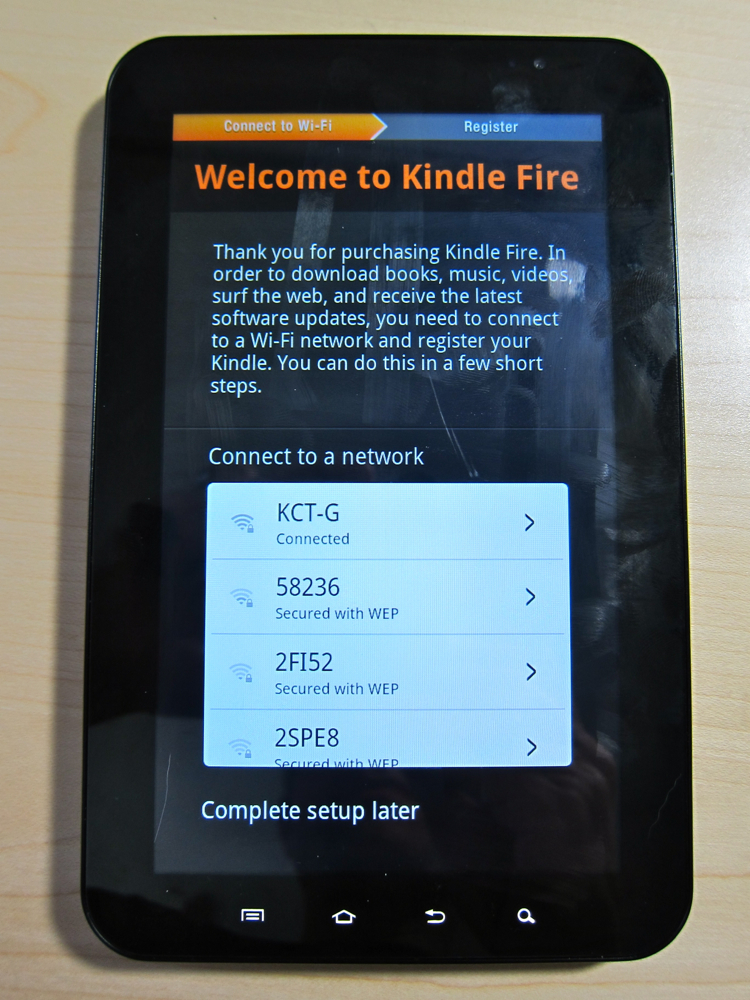The Kindle Fire came out with a customisation of Android that was thought to run pretty deep, but thanks to a developer over at XDA, it turns out the Fire interface is nothing more than a glorified launcher.
One of the best things about Android is its ability for customisation. You can change almost everything to have it as you like, and one of the most important things is your launcher. Your launcher is your UI; the user interface you use to navigate around your device. Most Android Manufacturers have their own custom versions, for example, Samsung have TouchWiz, and HTC have Sense. You also get come replacement launchers like Go Launcher and ADW Launcher.
The Kindle Fire’s UI was meant to be deeply customised into Android Gingerbread, but it seems not as Android developer Kevin Tofel has recently found out.
There has been a serious amount of development with the Fire in the short amount of time it has been out, most of it to do with improving the functionality of Amazon’s Tablet device, but Kevin Tofel looked at it from a different perspective.
Tofel decided after purchasing his Fire that there was a substantial functionality overlap between his first gen Galaxy Tab (7-inch, pictured) and his brand new Fire. Rather than trying to squeeze some more functionality out of the Fire, he decided to take some of the Fire software and drop it onto his Galaxy Tab.
After finding out that the main interface of the Fire was simply a replacement launcher and glorified skin, the rest was easy. With a little bit of tweaking, the Fire’s preinstalled apps went over too – Kevin even managed to get Amazon Prime videos to play on the Tab! There were however some issues. Kevin experienced frequent Fire UI crashes which forced him to uninstall the alternate interface and return to standard Galaxy Tab UI.
If you fancy having a look at Kevins work, visit his post on GigaOM. Or if you’re after some Amazon Prime Video functionality, visit this thread on XDA.
Let us know your thoughts on our comments below or via our @Gadget_Helpline Twitter page or Official Facebook group.