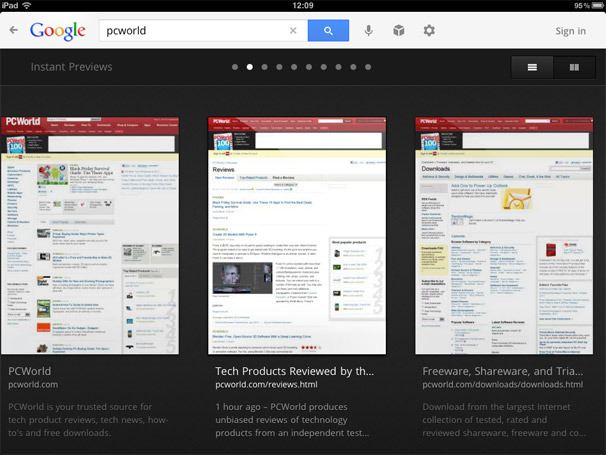Google unveiled its new iOS Search app for iPad on Monday and it hopes that it will replace Apple’s Safari for all your internet browsing needs. It’s the first time Google has redesigned their entire search engine experience to take advantages of tablets such as the iPad.
Essentially, Google knows that most people start their internet journey from Google, so it’s planning to leverage this by having a search app which is acts as a Google web browser for iOS; everything you can do on Safari, you can do on its Search App and better.
“Whether you’re doing research and comparing results, or exploring beautiful imagery, we have added new features to make the app more interactive, more visual and to help you find what you want more easily,” Google wrote in a blog post.
One of the biggest improvements from the app is the integration of Google Instant results – making surfing a lot faster as Google predicts what your search will be.
The entire app has been design to be a lot more interactive; so expect to preview panels, carousels, slide-out windows and many other touchy feely features.
Google says that the app is a lot easier to view and manage your search history. To see your history you simple swipe to the side and see all of you history in a snappy looking carousel, and then you can swipe through your history using further touch gestures.
Another notable inclusion is the new magnifying glass, which allows you to find the things you’re looking for on a web page. When you tap the tool, you can search for a specific section of a page. It’s also included the +1 button to let recommend pages.
In the apps menu, you can find various popular Google services. For example, when you click the Gmail icon, you’ll be taken right to your email, or when you tap the Google+ logo, it will take you to your news stream.
Google recently faced issues with its Gmail app which had to be take down from the App store due to a serious bug, it has since returned, but their Search App shows that they can make great apps and anyone who has an iPad should get this app now.
The app is supported on iOS 4 or later.
Let us know your thoughts on our comments below or via our @Gadget_Helpline Twitter page or Official Facebook group.