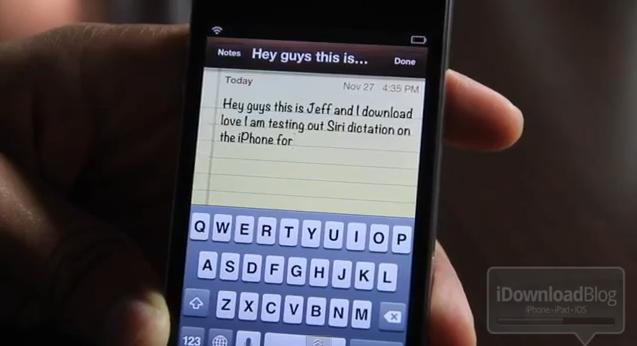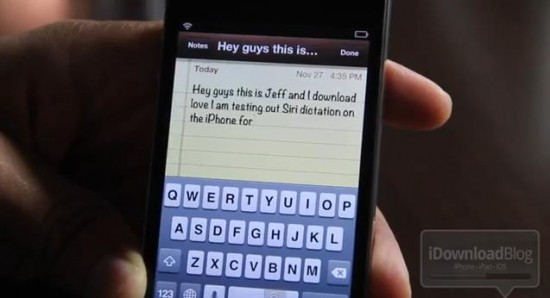
One of the main reasons many people have upgraded to the iPhone 4S is Siri, which offers voice control of the iOS 5 software and the iPhone itself. One very useful feature is voice dictation, which allows users to dictate a text message, email or note by voice and have Siri write it up on-screen.
Until now this feature was exclusive to the iPhone 4S, but a clever hacker has developed a way of getting the feature to work on older Apple devices, including the iPhone 4, iPod Touch 4G and even the iPhone 3GS.
The trick requires your iPhone to be running iOS 5 software – not the latest 5.0.1 – and to be jailbroken. At present there are only ‘tethered’ jailbreaks available for iOS 5, which means that everything will revert to normal if your phone’s battery dies or you need to restart your phone – the hack isn’t permanent.
However, if you have one of the aforementioned devices, iOS 5 and an untethered jailbreak installed, you could get Siri’s voice dictation working on your Apple device using a package from Cydia called ‘Siri0us’.
A developer by the name of Eric Day has developed Siri0us to bring the iPhone 4S-exclusive feature to older Apple devices, and it appears to work like a charm. Once installed, the package adds the microphone icon to your QWERTY keyboard; simply tap the icon and speak your text, the software will process your speech into text within seconds for you to see on screen.
When you jailbreak your iDevice you’ll get an icon for Cydia on your homescreen. Follow the simple steps below to get the Siri0us package installed.
- Open Cydia
- Tap ‘Manage’ at the bottom of your screen
- Tap ‘Sources’
- Tap ‘Edit’
- Tap ‘Add’
- Type in ‘apt.if0rce.com’ after the http:// (That’s a zero in force!)
- Tap ‘Add Source’
- You’ll now be able to see the packages available from this source. Find Siri0us, tap it and then tap ‘Install’
- Tap ‘Confirm’
We’ve found through testing that some users may not be able to install Siri0us from the source mentioned above. If this is the case don’t worry – follow the instructions as above but replace the ‘apt.iForce.com’ url with ‘siriforyou.bplaced.net/repo/’ and you should have no problems.
Check out the video released by Eric Day below for a demonstration of Siri0us working on an iPhone 4.
If you’ve managed to get this package working on your older iDevice, let us know what you think of it!
*Update*
Unfortunately Siri0us developer Eric Day has been forced to pull the package from Cydia due to Nuance, the voice recognition company behind the Siri tech, refusing to sell a license for their software to Eric for use with his Siri0us package.
Many thanks to everyone for updating us on the issue with the repository address issue, and for helping those who have commented having issues. We hope Siri0us comes back soon, and we’ll be keeping a keen eye on it.
Let us know your thoughts on our comments below or via our @Gadget_Helpline Twitter page or Official Facebook group.