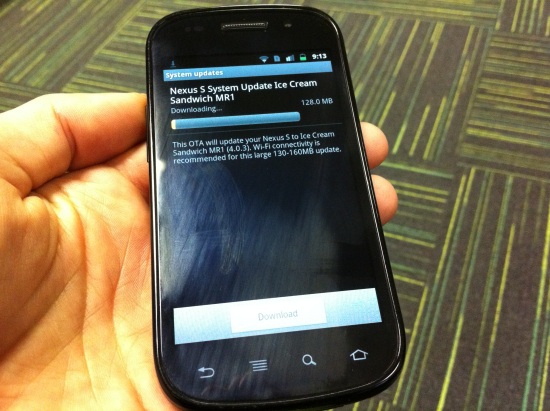Google and Samsung’s Nexus S smartphone has become the second phone to get the Android 4.0 treatment, with the Ice Cream Sandwich-flavoured update rolling out to SIM-Free (GSM) versions of the phone right now.
Before the Galaxy Nexus, Google and Samsung teamed up to create a flagship smartphone for the previous version of Android, Gingerbread. That phone was the Samsung Nexus S, which just so happens to be one of our favourite Android phones to date. We checked for updates on the phone this morning and were greeted by the glorious update message.
The update will take the Nexus S from Android Gingerbread to the very latest build of Ice Cream Sandwich – version 4.0.3 – which was released at the end of last week for the Galaxy Nexus. At 128MB in size it’s a fairly hefty update, so make sure you’re connected to a WiFi network before starting proceedings.
In updating your Nexus S to Android 4.0 you’ll be putting yourself up there with the elite, running the very latest version of Android. You’ll have access to new features like Android Beam and App Folders on the homescreen, as well as that snazzy new user interface.
Android Beam will utilise the NFC chip found in the Nexus S, which means you’ll be able to ‘bump’ phones with others running Android 4.0 and wirelessly share content, such as music, apps, location and webpages. This feature will work between Nexus S phones and the new Galaxy Nexus.
When Google releases a flagship smartphone, it likes to ensure that the phone gets as many Android updates as possible, and usually as soon as possible. The first flagship Android smartphone, the Nexus One, will not be receiving the Android 4.0 update unfortunately, though up until now it has gone from Android 2.1 to 2.3.5. If you’re feeling especially confident with your tech, you can install ICS on the Nexus One using unauthorised means, with Cyanogen mod.
If you have a GSM version of the Samsung Nexus S, you can check for the update now by going into Settings > About Phone > System Updates.
If you want to see Android 4.0 in action, check out our review of the software and the Samsung Galaxy Nexus here.
Let us know what you think of the new software using our comments below or via our @Gadget_Helpline Twitter page or Official Facebook group.