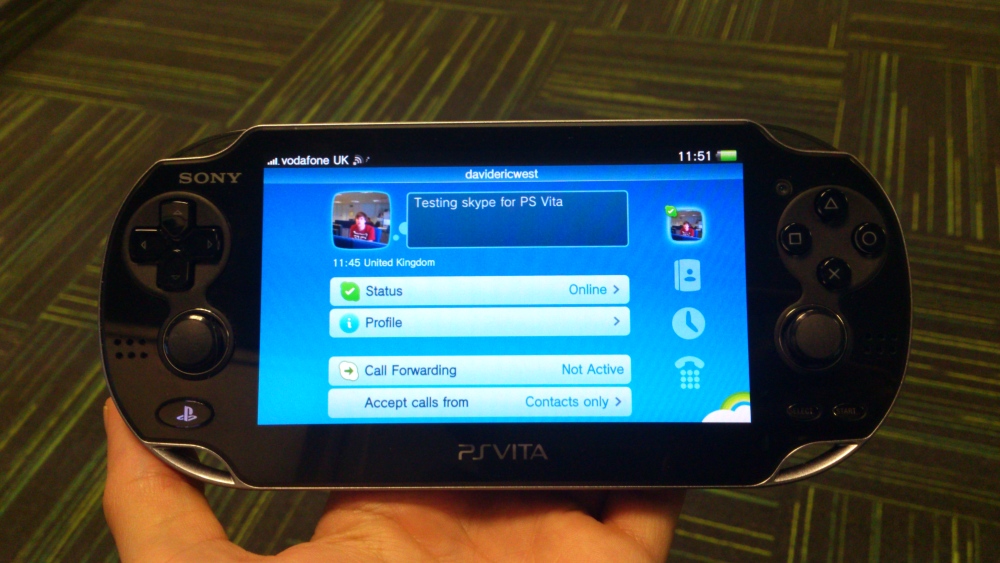[tab name=’News’]
The hugely popular Skype video and free calling service is now available on Sony’s PS Vita handheld games console, so we thought we’d give it a spin and see if it’s up to scratch.
The app is available right now to all PS Vita users as a free download from the PS Store. It’s a little tricky to find – the easiest way is to use the search bar and enter ‘Skype’. Once downloaded, Skype will be added to your Vita’s homescreen in the typical fashion as a floating bubble.
Once you’ve signed in the app will constantly run in the background no matter what you’re doing – you’ll be available to receive calls when you’re in a game, listening to music or watching a movie. When Skype requires your attention it will add a small, unobtrusive pop-up box in the top right corner of the screen.
Graphically we think Skype for the Vita is one of the best mobile versions of the service out there. It’s simple and really easy to use, with the four main functions split into four well-sized icons on the right side of the screen: Profile, All Contacts, Recent and Call Phones.
The latter is a simple dial pad that allows you to make outgoing calls to Skype contacts, mobiles and landlines. The buttons are nice and big and work well using the Vita’s touchscreen. The physical buttons, including the analog sticks, shoulder buttons and start/select keys, don’t function at all throughout the app, as far as we can tell.
Unfortunately with Skype for the PS Vita you can only video call and audio call; the option to use the instant messaging feature is currently not present, and there’s no word on it being added just yet, but fingers crossed.
Video call quality is average, and as you can see from our picture, it can get a little pixelated. This was taken during a call to a colleague using an iPhone 4S over Wi-Fi, although we experienced an improvement in quality when calling people who were using laptops or desktops with webcams. From what we’ve heard back, the quality of our picture was average at best when using the front-facing camera, but when we switched to the rear option things improved plenty.
The Profile screen allows you to make amendments to some details, for example your name, status, date of birth etc. You’re unable to change your profile picture or add Skype Credits from within the app, so make sure you’re topped up via your PC before you go making calls from your Vita.
Overall the Skype app for the PS Vita is a worthy download for Skype addicts and for those who simply want a video calling option – it’s the best out there right now. It could do with some tweaking, which we’re sure Microsoft will take care of with some software updates in the future, to improve the call quality and perhaps add the instant messaging feature.
If you’ve got a PS Vita why not try out the Skype app and let us know what you think of it.
Let us know your thoughts on our comments below or via our @Gadget_Helpline Twitter page or Official Facebook group.
[/tab]
[end_tabset]