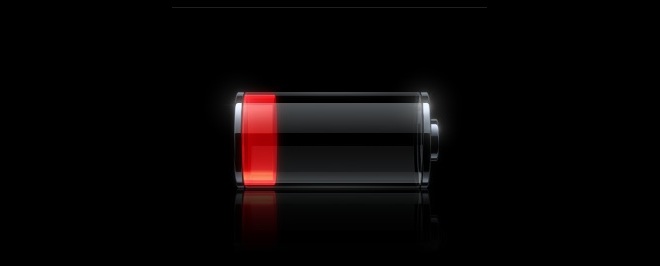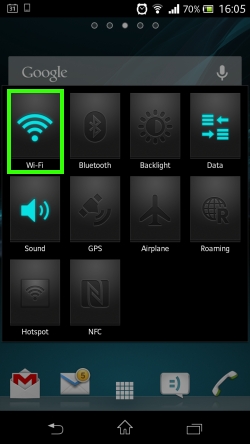The powerful pocket computers we carry around called smartphones continue to evolve at an amazing rate. Bigger screens and more powerful processors mean that the tasks they can carry out are getting more complex all the time, so one of the most annoying things that can happen is to find that your battery has run out of juice just when you need it most.
Although improvements in battery technology are making devices lighter and batteries themselves hold charge for longer, the power demands of the devices themselves and the way we use them means it is always useful to know a few handy tips which help prolong battery life in-between charges.
Here are some of the best tips to help you get the most out of your phone:
Background apps
Multi-tasking made for a great improvement in functionality over early models but having several apps running at the same time obviously uses up more battery power. By closing background apps that you are not using you can make quite a difference to power consumption in an easy way. For example, on an iPhone, double click the home button and then tap and hold an icon to reveal crosses – tap these to close each app.
Phone connection
Although it might sound strange to suggest turning your phone’s ‘phone’ off, it can be something people don’t think of. A smartphone is used for much more than making calls, so if you are using Wi-Fi or Bluetooth connections you can save power by turning the cellular data connection off. Use ‘airplane mode’ to do this easily.
Wi-Fi
When the Wi-Fi on your phone is enabled and not connected to a network your device will constantly be searching for something to connect to. This can be a major source of battery drain so if you are not using Wi-Fi to access your internet connection then turn it off.
Remember to consider all forms of internet connection you use – whether that’s a mobile internet service or a home broadband connection which you’re accessing via your phone. Firms like Virgin Media offer a range of these options alongside their TV and landline call packages so it may be worth evaluating what deals they can do for you.
Bluetooth
The same goes for Bluetooth connections because, although they generally consume less power than a Wi-Fi connection, it is still a power drain if you are not actively using it. Turn it off in the settings menu of your phone.
Location services
Built-in GPS revolutionised smartphone functionality and allowed us to use many sophisticated mapping, location and information services. However, they are another optional extra that can save power by being turned off when not needed.
Auto-brightness
Many devices have a light sensor that can adapt itself to the ambient light in the environment and alter screen brightness to save power- giving us a nice change with a power-saving tip that involves switching something on.