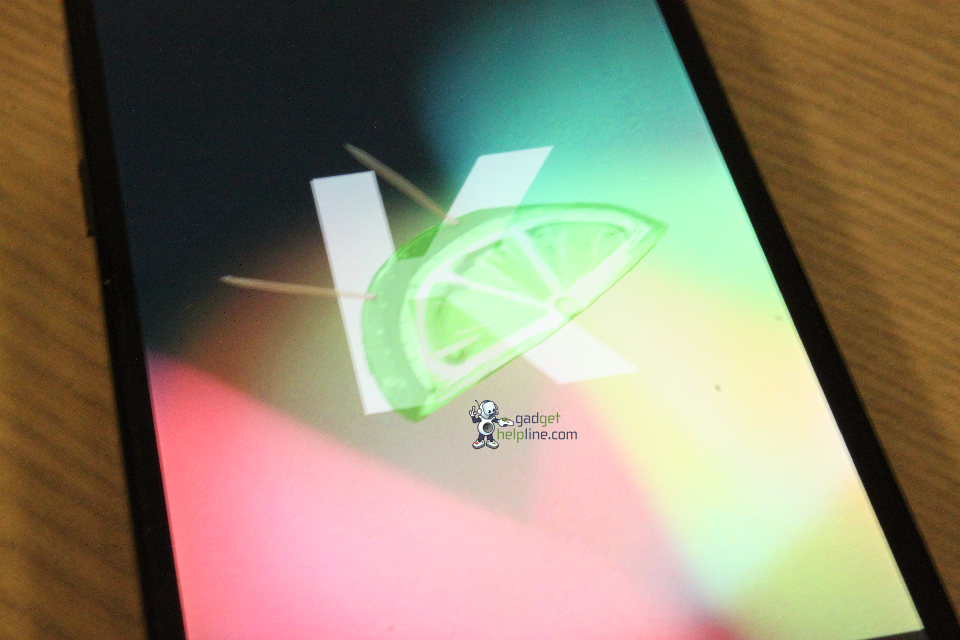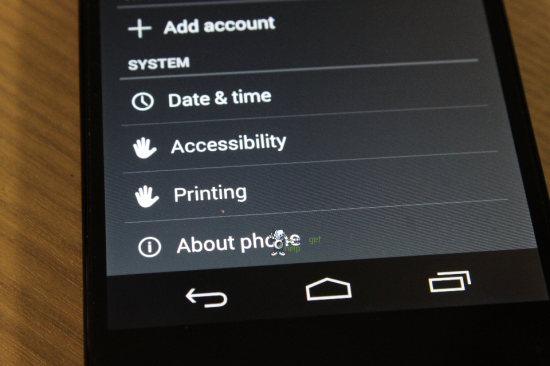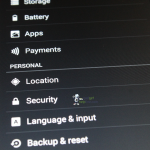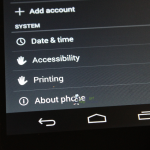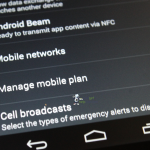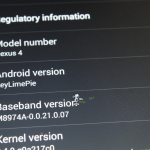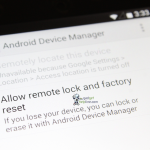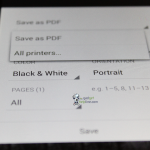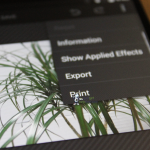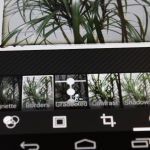After announcing a sweet deal with Nestle to give the nickname ‘KitKat’ to Android 4.4, Google is busy working on its next major software update for smartphones and tablets around the world. The OS is expected to arrive this month alongside the Nexus 5, but we managed to get our grubby mitts on the new software ahead of any official event.
First and foremost, we believe the OS we played around with to be either an unfinished version or a cover-up for KitKat. We say this because there are no references whatsoever to Nestle’s delicious chocolate wafer bar, but instead we found some tasty Key Lime Pie mentions. Notably, the software version was dubbed ‘Key Lime Pie’ and when repeatedly tapping Android version in the About section of Settings, the Easter Egg animation shows a large white K followed by a wedge of lime jammed with cocktail sticks – before then crashing, for some reason.
New additions
Nevertheless, numerous aspects of Google’s new operating system which have been rumoured or leaked lately were easy to find. For reasons unbeknown to us – perhaps it’s a geek’s prerogative – we headed straight into the Settings app to look for additions, tweaks and changes. Google has added new subsections for Printing and Payments, the latter of which looks to bring wireless NFC payments into the Android system itself rather than via third party apps.
Native smartphone printing is something our Gadget Helpline customers ask us about quite a lot, but unfortunately Android users have to resort to third party app downloads – and that’s if the printer manufacturer makes an app! It finally looks as though native printing is coming to Android, although we couldn’t find out much else about this feature as the section was blank when we entered.
Other additions in the Settings app included Wireless display which will incorporate Miracast tech to rival Apple’s AirPlay feature for wireless video output to TVs, plus a new option called ‘Manage Mobile plan’ within Wireless & networks. It’s also worth pointing out that Wireless display has featured on some recent Android devices, including the new Nexus 7, so it’s not entirely brand new.
A little further poking revealed some smaller new additions such as the ability to prevent background apps from using additional data when connected to a personal hotspot – a pretty nifty and very handy addition for those who tether a tablet to a smartphone or phone to a laptop and don’t want to run up a huge bill from unknown usage.
Jelly Bean MK4?
Those expecting something wildly different from Jelly Bean may be left feeling a little disappointed, such are the similarities between KitKat and its predecessor. From the lock screen through to the multiple home screens, dock and notification bar we noticed barely any changes at all, although animations are definitely smoother thanks to a good old polish from Google’s design team and the previously blue icons in the notification bar at the top are now bright white.
As was recently leaked, Google has given a fresh lick of paint to some of the system apps including the Dialler. In here the blacks are less prominent and there’s a nice air of bright white to lighten things up, which helps to bring out the nice blue colour which is emphasised more by the large blue bar at the bottom for calling, viewing call history and a menu.
It’s worth noting of course that the version of Android we’ve played with could well be missing some of the final touches Google will make ahead of the official launch. The presence of no new wallpapers or themes affirmed this thought for us, as Google tends to stick in a few new looks to keep each Android update looking fresh.
Taking cues from Instagram
Android 4.2’s new photo editing options have been improved upon with some new additions, including Tilt-Shift and Center Focus options plus Negative and Posterize effects. There are also new options to Export your edited image in a size of your choice and with an adjustable quality slider.
By exploring the menu when editing an image in the Gallery we finally found out a little more about the Printing option we found earlier in settings. Print is now a menu option when viewing an image and allows you to save your image as a PDF locally or view network printers and print out a hard copy. Here you also have options for paper size, colour or black & white, page numbers to print, orientation and the number of copies you wish to print.
New apps
A few new apps have been brought in to the mix with Android 4.4 – all Google apps, of course – including Drive for storing files, Keep for note taking and Quickoffice for text documents, spreadsheets and presentations. The latter links up with Drive to sync your cloud-stored files with a mobile device as well, which is neat. Finally on the Quickoffice front, you can save your images as PDF files in here for printing later.
Overall impressions
As with the three main iterations of Jelly Bean, KitKat looks set to be another subtle progression but with some exciting new additions in terms of features, plus some more of Google’s productivity apps. Things are much more polished, smoother and above all else, faster, and we can’t wait to get our hands on a final copy – perhaps on the Nexus 5.
UPDATE: We’ve been quite rightly corrected that the portable hotspot limit feature is already present in earlier versions of Android.