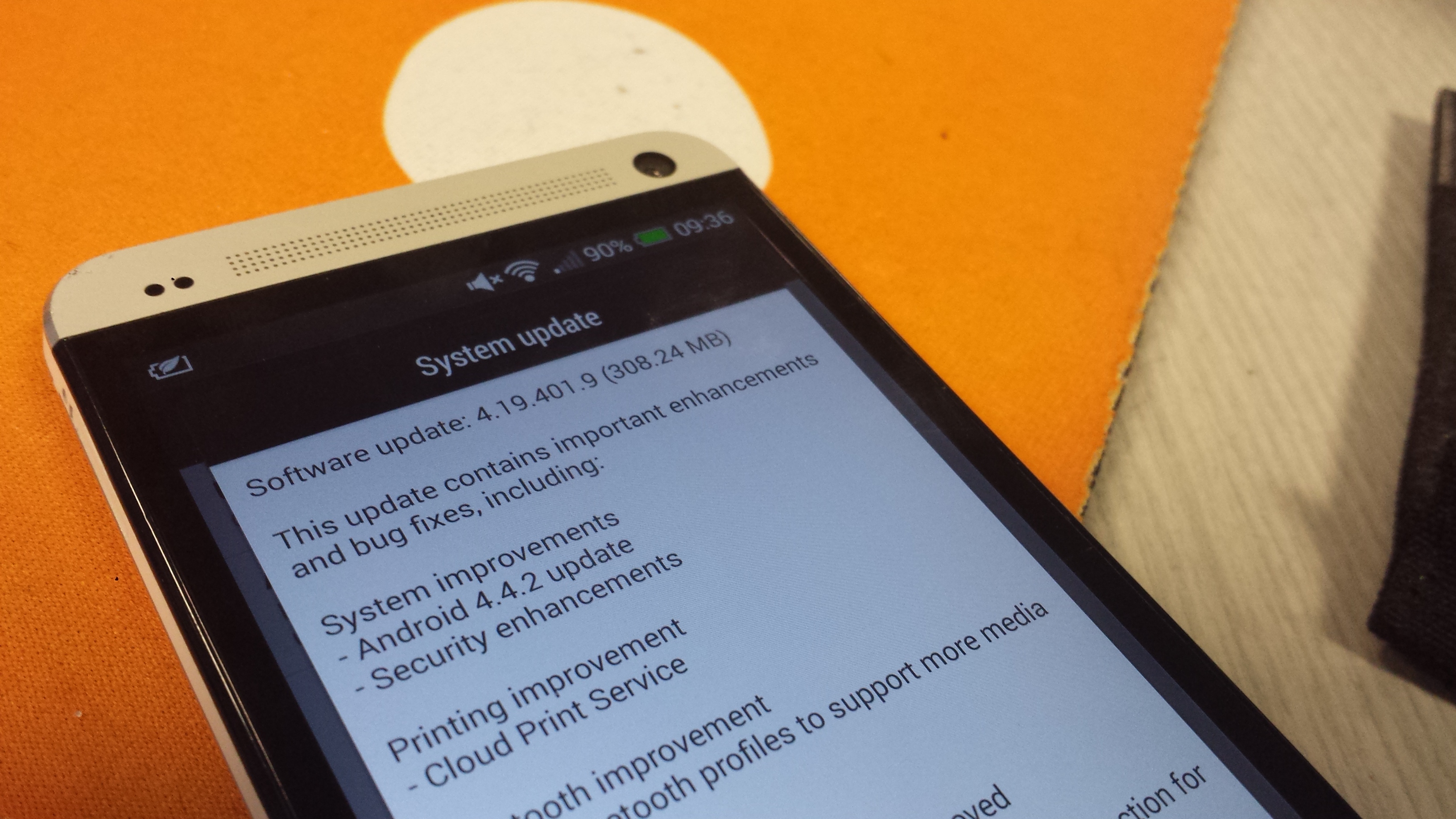Tech news sites recently posted the disappointing news that HTC would be pulling the plug on the Android 4.4 KitKat update for the HTC One temporarily, so we were pretty surprised when our HTC One offered us the update this morning. Naturally, we installed the update right away…
Over Wi-Fi it took little over 20 minutes to download and install, rebooting back into 4.4 but with no new boot logos to get excited about. The lockscreen is the same, as is the homescreen – one thing HTC One owners will notice immediately with the 4.4 update is that very little has changed in terms of looks – the battery icon at the top is now white, which is a shame as it was quite usefully colour coded green, amber and red previously so you could see when you’re running low at a glance.
BlinkFeed has been redesigned slightly and you can now swipe from left to right a second time to access a new menu bar which offers search functionality, recent apps and a list of your favourite topics, apps and services. This is a nice addition; in particular the search bar which makes it easy to find an article you saw yesterday but forgot which publication it came from. There’s also a Compose option which lets you post to Twitter, Facebook or Google+ from within BlinkFeed.
The release notes for the One’s 4.4 update are quite minimal, confirming only Cloud Print improvements, Security enhancements and the loss of Adobe Flash support in the browser. Cloud Print comes into play via the Settings menu as it is now a part of Android 4.4, offering wireless printing capabilities with Google Cloud Print-capable printers.
HTC has also tweaked the lockscreen to now allow different notification types to be displayed, including emails, calendar, missed calls and messages, and we’re also told that widget management for the lockscreen is better, but there’s not much to note when you take a look. Location settings are refined, detailing which apps have recently requested your location, and finally there’s a new Do Not Disturb option in Sound settings which turns all notifications off – similar to the feature Apple introduced with iOS 7.
All in all, KitKat for the HTC One doesn’t bring any huge changes. It’s nice and fast, however, and we haven’t noticed any lag or other usability issues whilst we’ve been using it. For the record, our device is a SIM-free variant from the UK.