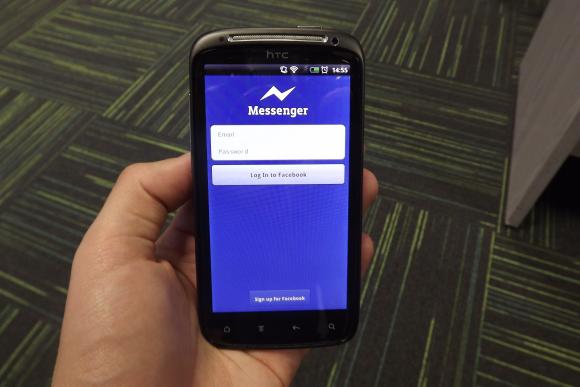Earlier this week Facebook did something completely new and unexpected – it launched Facebook Messenger, a group messaging app for the iPhone and Android.
With Apple preparing the iMessage instant messaging feature to launch alongside iOS 5 and the iPhone 5 in September/October, Facebook decided they needed to get in there first. After acquiring the talented employees behind Beluga, a popular group messaging app for iPhone, Mark Zuckerberg and co. have clearly been working hard to create a Facebook orientated group messaging app of their own.
Both Android and iOS versions are ready to download now if you’re stateside, while we Brits are left waiting for the app to be approved for download. However, The Gadget Helpline doesn’t wait around to get its hands on the latest tech, oh no. We’ve got Facebook Messenger installed on the HTC Sensation and thought we’d give it a good testing to show you lovely people what it’s like.
The app is pretty simple and straightforward; you log in to your Facebook account and activate your phone number for use with the app firstly. Once that’s done you’ll see a screen very familiar to your inbox from the Facebook website – your inbox messages, facebook chat logs and Facebook emails are all listed. You can open any of these and send a reply from your phone as well as receive message updates and replies, so technically you can start a Facebook chat conversation on your PC or laptop and continue it on your phone using the app.
As well as your existing Facebook chats and messages you have the ability to send a new message to single or multiple contacts, by creating a group conversation. The latter uses the genius behind the Beluga group chat app that Facebook acquired fairly recently.

Tapping the familiar ‘New Message’ icon in the top right corner of the screen brings you up a new message with a ‘Friends or Contacts’ option. Facebook Messenger will let you send a message as either a Facebook Inbox message or an SMS, meaning you can use it as a free way to text, providing you have a data package and signal of course. Once you enter your contact’s name you’ll be presented with the choice of sending a message to the contact via Facebook or via their mobile number (sms).
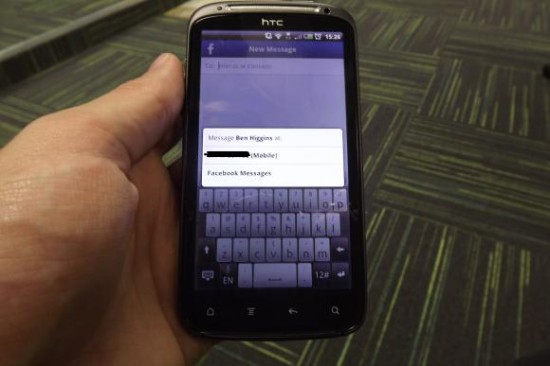
Once you’ve selected your contact(s) and how you want to message them, simply type out your message and hit send. You can also tap the camera icon to the left of the text entry box and choose to send media. You have the option to take a picture and send, choose from a photo already on your phone or do an online image search to find something to send. You can also choose to turn your location on when messaging, which then shows up on a map along with your other contacts within the app.
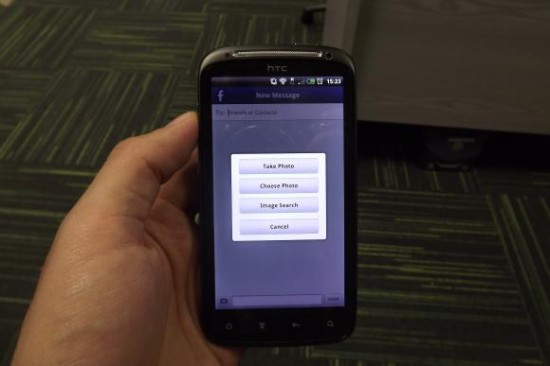
At present the app is pretty basic, but we fully expect to see Facebook integrate more features shortly such as Facebook Chat. For now it’s a decent app and a good way to use your data to send text messages.
The app will be available shortly in the UK for iPhone and Android users, so stay tuned to find out when!