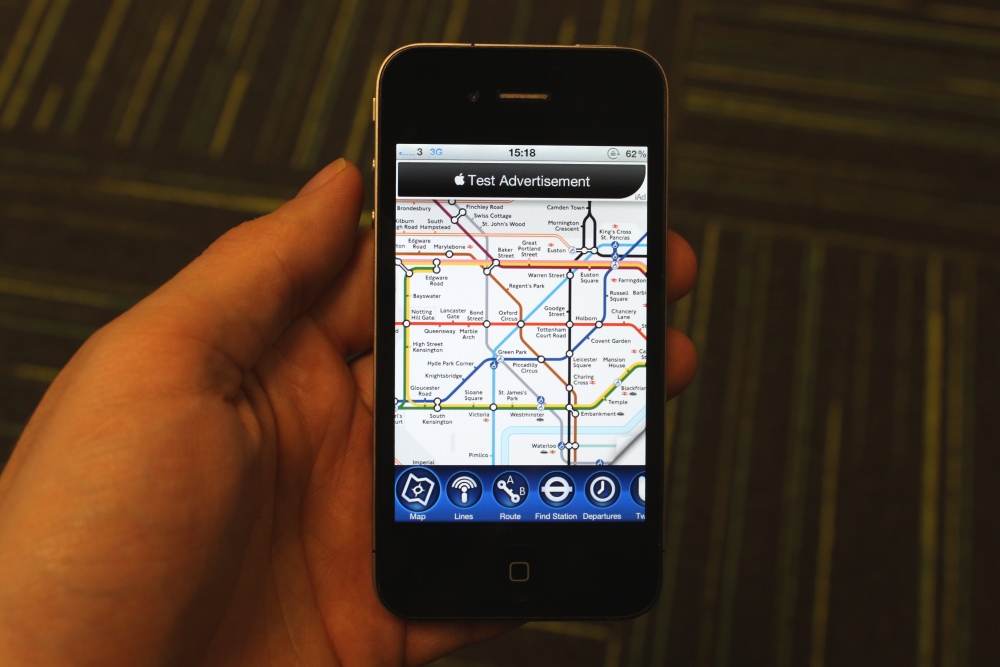Cost – Free (Ad-supported)
Unless you’re an experienced Londoner, we’re sure you’ve suffered the traumatic nature of catching the tube. First there’s the case of finding a nearby tube station, then you have to figure out which line to get, which direction you’re heading in and any changes you have to make.
Add all of this to the hectic people-filled environment of a London tube station and you soon find yourself panicking and spending forever looking at the map on the wall, trying to figure out your journey. With the number of people now using smartphones, you would expect there to be a nice, simple app to help you navigate the tube, and thankfully there is – it’s called Tube Map.
Mxdata has worked with Transport for London to develop a brilliantly simple and helpful app to get you around when using the tube. Best of all it’s available on almost any mobile phone with an internet connection, and costs you nothing. You can get it for iPhone, BlackBerry, Android, Nokia’s Symbian phones, Windows Phones and there’s even a web installer which helps you download a basic version to almost any internet connected mobile phone.
First and foremost, the app provides a full, clear map of the London underground, just as you’d see on the walls in any station. Zooming is supported to help you pinpoint an area or station, and with touchscreen phones such as the iPhone, this is a pinch-to-zoom affair. This is the default screen that the app shows when opened, and we’ve found it infinitely quicker to just whip out our phone when approaching a station to quickly figure out where we’re headed.
We find that whenever we’re in London there’s a line affected by maintenance, and this is only going to get worse with the 2012 Olympic Games approaching. The ‘Lines’ menu in Tube Map shows you the latest service reports for every London Underground line, as well as tabs to see a service report for later that day, or for the weekend. This is also invaluable, saving you the pain of trying to catch one of those tinny announcements, or looking for the whiteboards with the information written on them, which are usually tricky to stop and read when amongst a swarming crowd of commuters.
Route is our favourite feature of Tube Map. All you have to do is enter the station you’re travelling from and the station you’re headed, and the app will quickly calculate the route you need to take, showing you which lines (and in which direction) you need to be on, any station and line changes in between, and the total time of the route. Regular routes can be added to a favourites list, though you’re sure to memorise these after a few trips anyway. Best of all, you don’t need a data connection to use this feature, so it can even be done once you’re in the tube station.
The last of the major features is Find Station, which does exactly what it says. If you’re out and about in London and you need to find the nearest tube, the app will use your phone’s GPS connection to list the nearest tube stations to you, providing a one-touch link to Google Maps for street level navigation on the iPhone and with Android. Find Station will also tell you the station’s status, i.e. if it’s closed or some lines are out of service.
Both Twitter and the Oyster Card system have recently been integrated into Tube Map, with the former providing an in-app feed from the TFL Engineering Work, Tube Buddy and even individual tube lines’ accounts – yes, even tube lines have Twitter now. The latter allows Oyster Card users to log into their account within the app to view their current balance, saving you the time of queuing to use the Oyster machines at the station.
We thoroughly recommend Tube Map as a free download to anybody who has visited, or is likely to visit London at any point in the future. Even if you’re an experienced daily user of the London Underground system, the latest news on the service of all lines and the ability to quickly check your Oyster Card’s balance on your phone is sure to come in handy. Even if you don’t visit London all that often, download it now and keep it in your phone, you’ll thank us when you remember it’s there!
Tube Map is available now as a free download from the App Store, Android Market (Play Store), Windows Phone Marketplace, BlackBerry App World and the Nokia OVI Store. Those who have a non-smart phone but with internet access on their mobiles can download by following this link: http://tubeinet.mxdata.co.uk/mxd/dl/
Let us know your thoughts on our comments below or via our @Gadget_Helpline Twitter page or Official Facebook group.