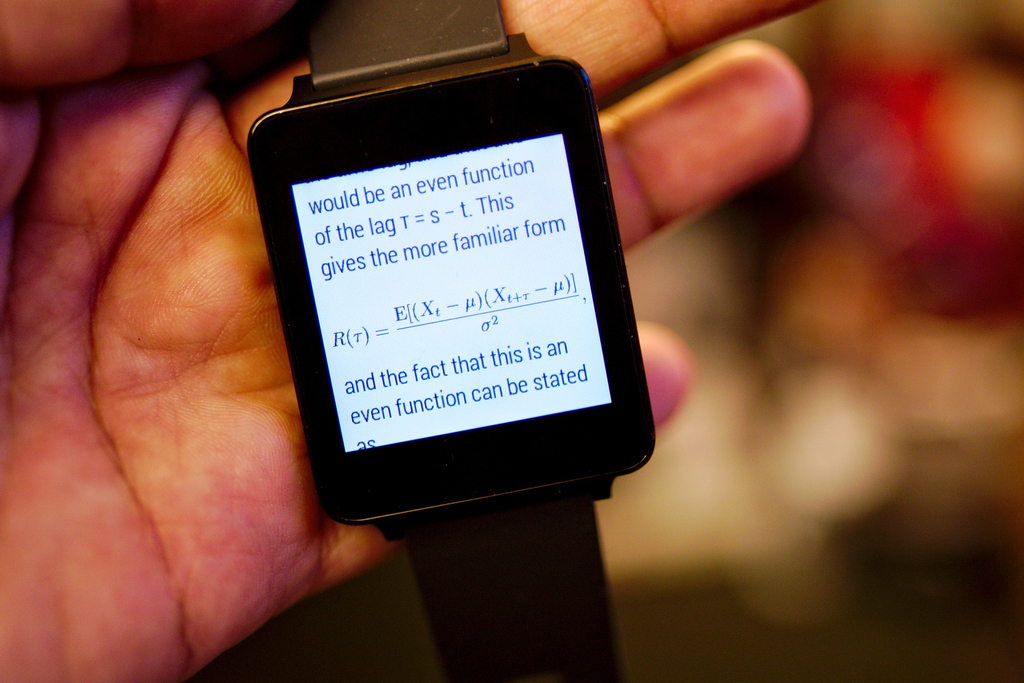The best part about the new range of wearables from all of your favourite smartphone developers is the ability to browse apps and link in with your smartphone straight from your wrist. The ease of access means you can stay up to date, search the web or even keep track of your health in ways never before dreamed of by tech fans.
So for early adopter users of Android Wear wearables, the announcement of a new app which brings Wikipedia to the comfort of your wrist is a welcome boon. The new app, called Attopedia, lets you browse the massive encyclopaedia from your smartwatch’s screen, albeit a scaled down version.
The Attopedia app uses a grid interface to condense the information as simple black text on a scrollable white background after loading the page, plus your watch’s tactile screen interface will also let you swipe to the left and right in order to see additional details.
Once you start on a topic, you can scroll down to the next heading which appears as a row on the grid, and then move to the right to explore the heading in detail. once you’ve scrolled to the right onto a large amount of text you can scroll through it to find the nitty gritty details on the subject. Swiping left back to heading allows to to once again swipe up and down between headings. It couldn’t be simpler.
The app is available now on Google Play, meaning that early adopters can enjoy browsing Wikipedia immediately, plus the app is free to all for ever, since it has been released under the GNU GPLv3 general public license. Also for all you coders out there, the source code is free to sift through at Github. If you’re feeling adventurous, find it at the source link below.
You can get the app on the Google Play Store from the source link below, plus you can also visit the app’s home page for additional information and a helpful graphical representation of how the app works. The app’s makers are also promising further development, so stay tuned for more updates on their site.
Source: Attopedia Website
Source Code: Github
Attopedia on the Google Play Store