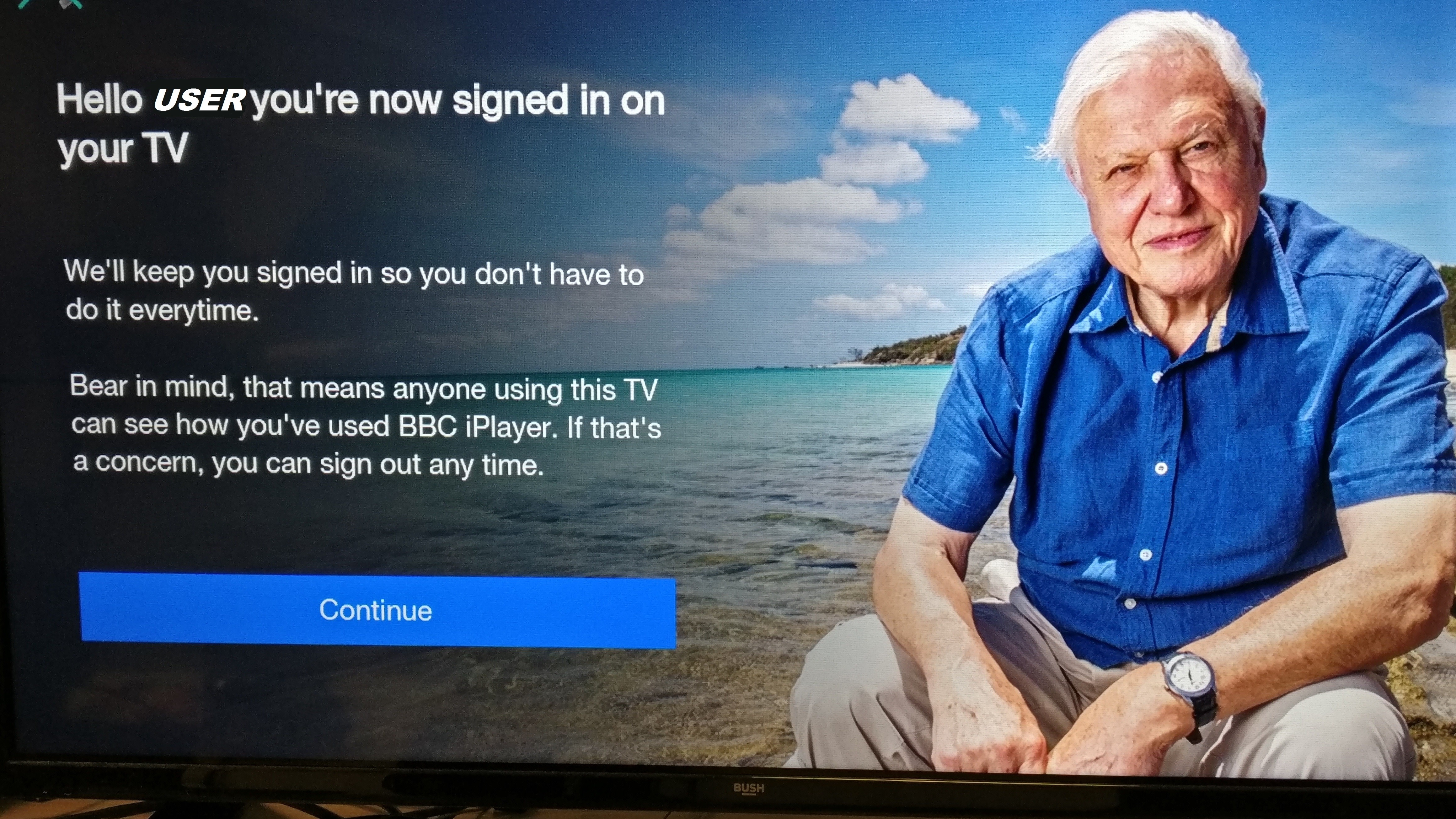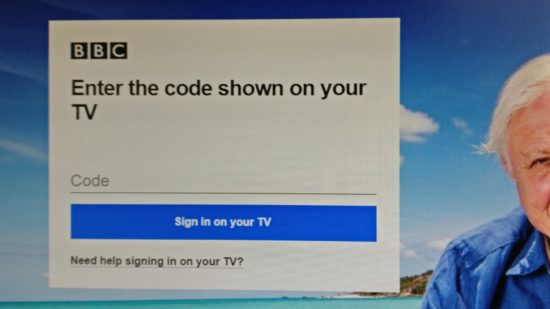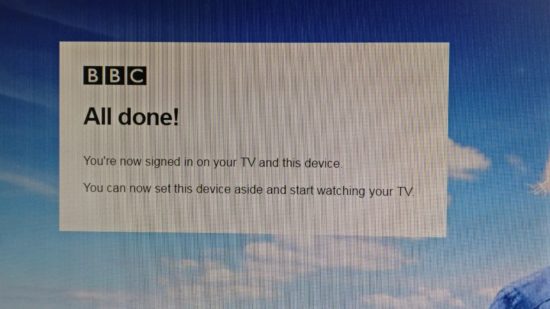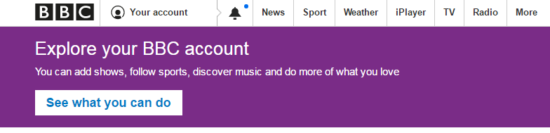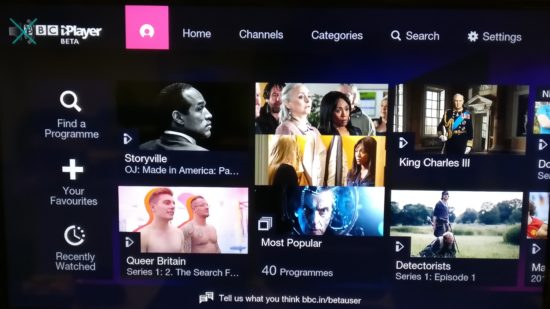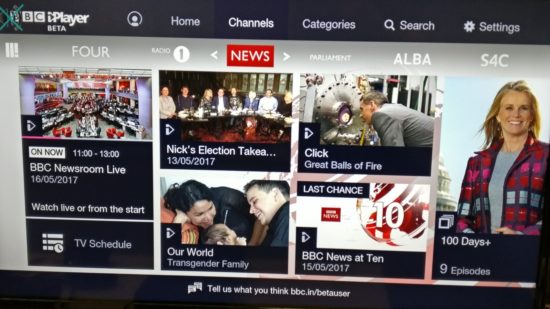As of the 11th May, the iPlayer app (smartphones) requires that you register to use its services. In the very near future all BBC apps regardless of what device they are viewed on will need users to sign in. Apps on smart tv’s are currently in BETA but you will need to opt in to use it now.
The Beeb’ explained that the changes are to give users a more personalised experience. The app will offer recommendations to a user depending on viewing habits. It can also give alerts about specific events or programming. It can even allow you to watch the start of a programme on one device, than switch over and carry on from where you left off on another. Kind of like the “Resume Play” feature that other commercial platforms are offering.
No device will be free from this sign-in. It will be on mobile devices, Smart TV’s, game consoles etc.
So, because The BBC will now know who you are this is what they hope to do with it and the why:
- Recommend things we think you’ll like.
- Show you content that’s relevant to you.
- Make sure you can use things that are appropriate for your age.
- As a public service, we need to make something for everyone.
- As more of our content gets consumed online, we need to understand who’s consuming it. Things like iPlayer give you more ways to enjoy BBC content. And while they let us see how many people are enjoying the things we make, they don’t tell us anything about them, which makes it hard to know if we’re making something for everyone.
- That’s why we ask you to sign in and provide a bit of information.
Now some critics are saying this is all a ploy to enforce more TV licenses.
Interestingly enough though:
The TV licensing law changed on 1 September 2016. You must be covered by a TV Licence to download or watch BBC programmes on iPlayer – live, catch up or on demand.
Also,
“We share some of your personal data with TV Licensing to check if you are using BBC iPlayer and to keep their database up to date.”
Perhaps the BBC need to rename it and just say everyone needs a device license.
That’s the why covered now for the how:
Once the new versions of BBC Apps go live, everyone will need to create their user.
- Click the sign in icon:
- You should see a code displayed on the screen:
- Click Sir Attenborough’s face to Register. Then enter your date of birth and click Next.
- Type in the code on the device that the above link loaded on:
Once complete you should see the following:
Once all the above is completed you should see the following on your TV, simply click continue to enjoy the updated app.
After registering:
The BBC website will have your account link at the top of each page.
Iplayer before login: