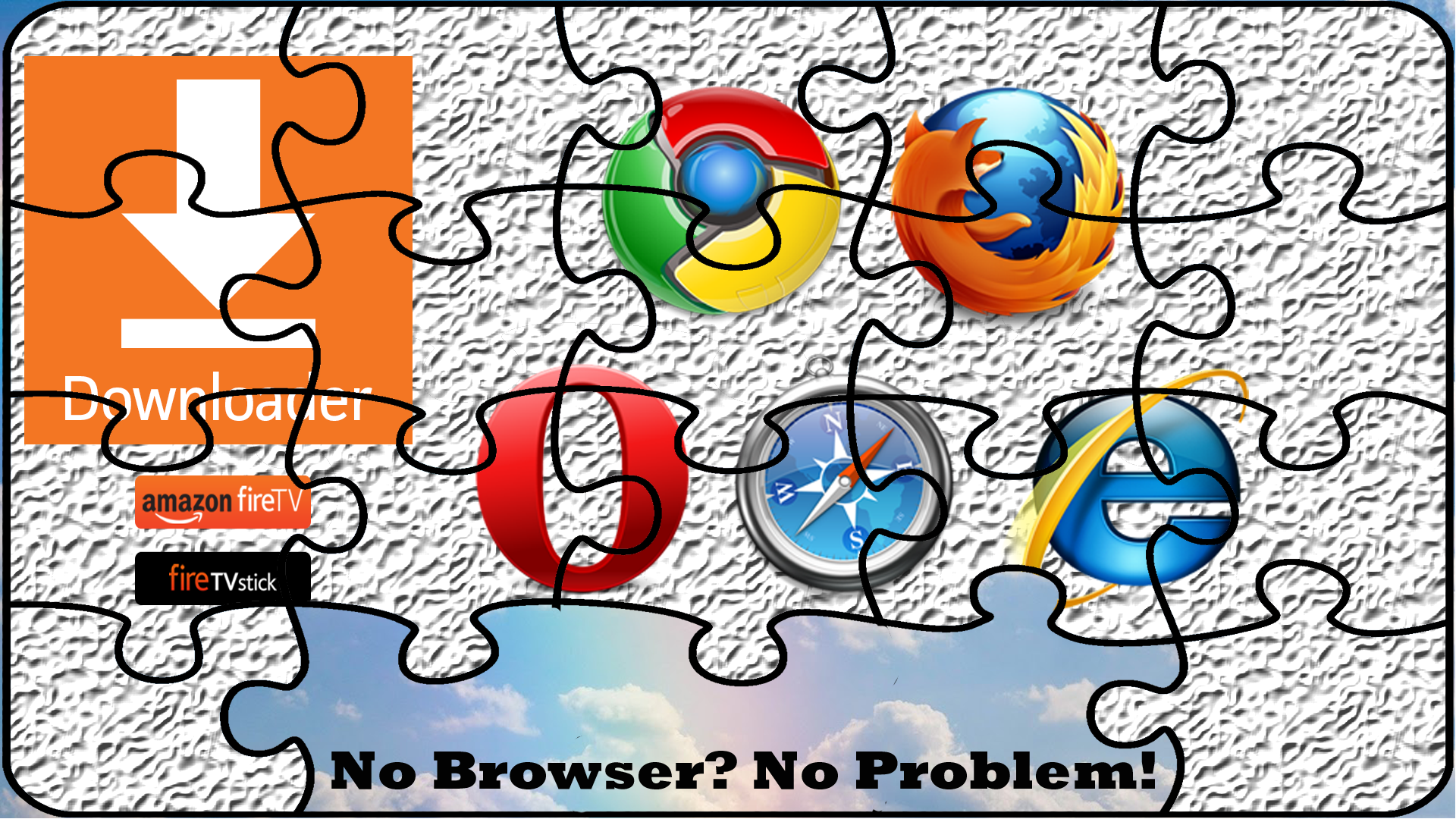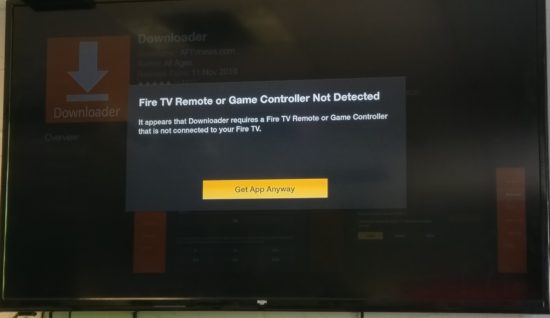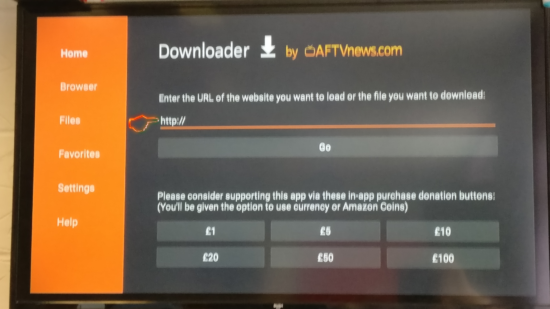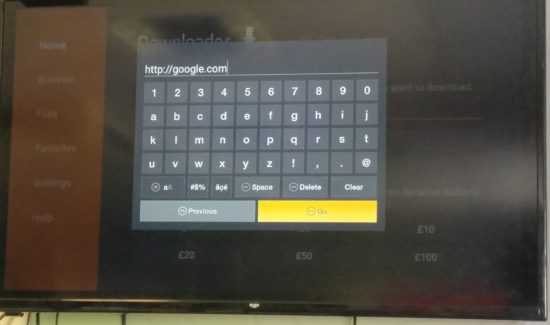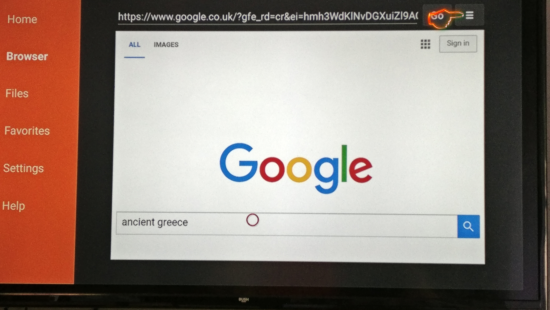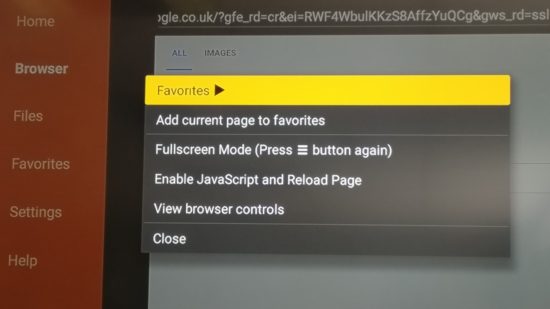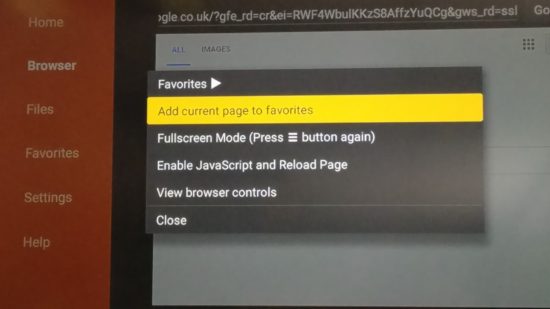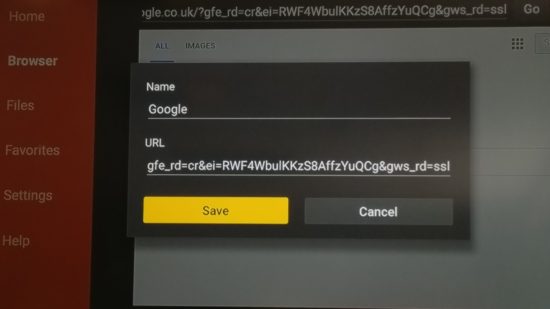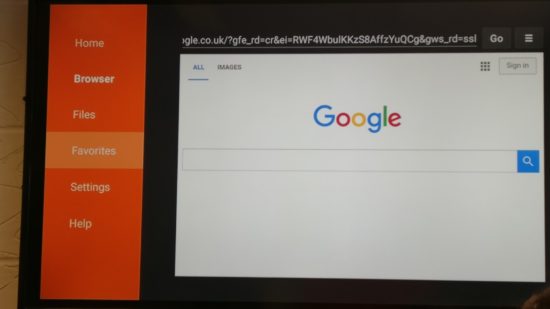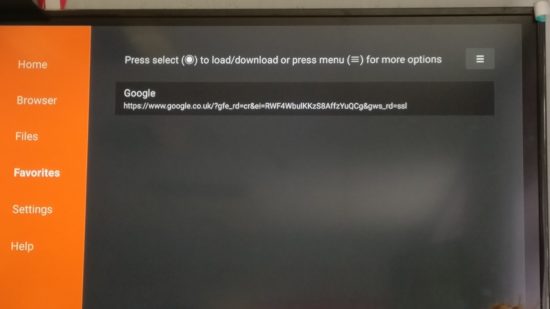If you hunt through Googles tangled pathways in the hopes of installing browser support on your Fire TV the answer is not very clear.
There is a way to add browser functions though.
Adding browser support
There is an app available on Amazon called Downloader by AFTVNews.com. This app adds browser functionality with quite a few options and features included.
You will need to visit Amazon and sign in. before adding Downloader.
This app should be downloaded instantly once you add it. If not then go to the search option in the main menu of your Fire TV. Type in ‘Downloader app’ and it should show in the list.
Select ‘Downloader’ and you should see the following screen:
Select ‘Get’. If you see the following, this is not an issue as long as your TV remote is working with the Fire.
Downloader should now be installed. Your Home page should be showing it or it will be on ‘Your Apps & Games’.
Select Downloader.
Adding a Favorite
When it loads we advise entering something like google.com. This means you can add it to favorites now to make things quicker next time:
Pop in the address you wish to favorite and click ‘Go’
After it has loaded select the options button as shown below.
Select add current page to favorites:
Select Save.
Now every time you wish to load it and do a basic search, do the following:
Click Favorites.
Select your Favorite link of choice.
No connected Fire remote
If you are using your TV’s remote to control your Fire TV then the buttons available are as follows:
Direction arrows and Ok/Enter.
Back and Exit/Cancel.
Skip forward and Skip backward to zoom in and out.
Downloader allows full screen mode which is great but be aware of the following:
Without the original remote, unfortunately, there is no way of exiting Full screen mode without restarting the device.
Conclusion
We installed the app and have been testing it and thumbs up so far; no major issue or bugs.The app only asks you if you wish to donate every now and then. This was tested by opening and closing the app a number of times with no repetition.
Enjoy your added browser support.
For gadget support and all other tech related issues, head over to gadgethelpline.