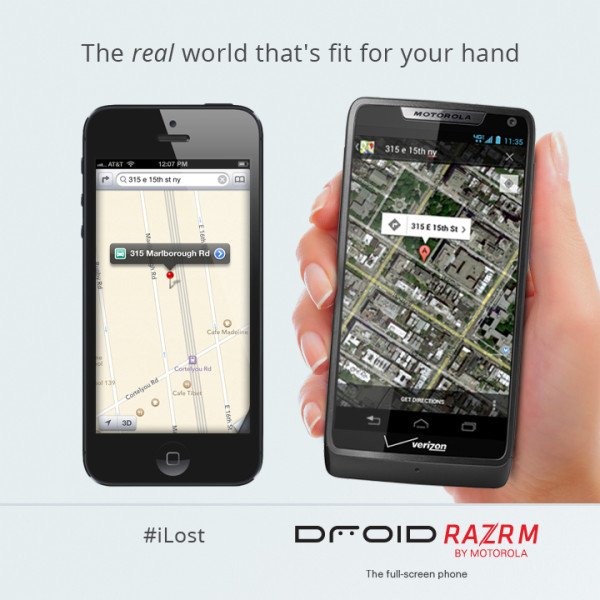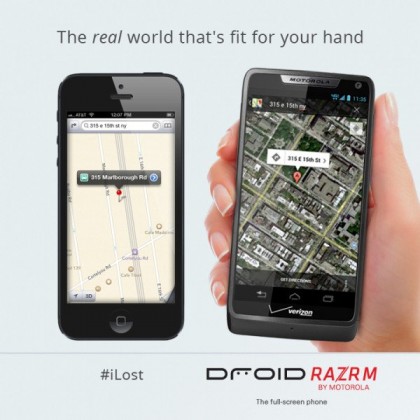After launching iOS 6 with a new mapping solution created in- house, Apple began to feel something of a backlash from its customers for inaccuracies and various failings. Of course, its competitors were quick to jump on this and highlight the issues further.
Nokia started to heavily advertise its own Nokia Maps solution which iOS users could use in the Safari browser, while Motorola went for something much bigger. With the backing of its owner Google, Motorola launched an advert that compared Apple’s iPhone with Apple Maps and its new RAZR M phone with Google Maps.
Sat side by side, Google Maps on the RAZR M shows a satellite view with plenty of detail, while the iPhone shows a very basic and unpopulated view of the same area, coupled with the hashtag #iLost underneath for good measure.
We found the advert amusing, and let’s be honest; Android device manufacturers will do anything these days to get a one-up on Apple and its products. However, it has now transpired that the comparison in the advert wasn’t as accurate or as ‘real world’ as it could have been. As it turns out, the address used in Motorola’s advert doesn’t actually exist, meaning that the image on the RAZR M’s screen has been faked somehow.
A reader on Apple Insider, and presumably a big iPhone fan and Android hater, did a little research into the advert. What they found is that the address used in the ad – 315 E 15th Street in Manhattan – shouldn’t look anything like it does in the advert, and that’s because it would be located in the middle of a park. Moto’s advert portrays the address, which doesn’t exist, as being a building, while the iPhone seems to pick up the nearest road with a number 315 on it, Marlborough Road.
We’ve had a look and can confirm that the address doesn’t exist, so why did Motorola do it? Perhaps it was a marketing blooper, or perhaps this was the easiest way to make Apple’s Maps look bad.
Let us know your thoughts on our comments below or via our @Gadget_Helpline Twitter page or Official Facebook group.