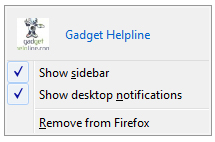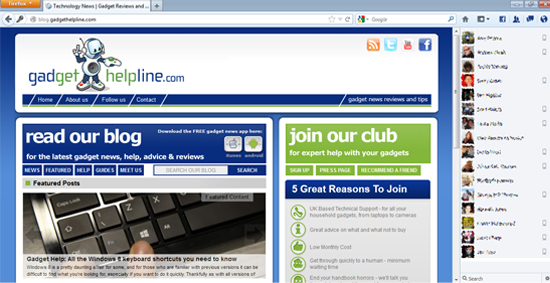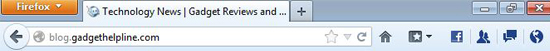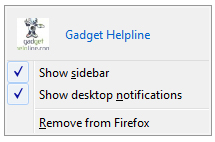Expect productivity in the workplace to drop as Mozilla Firefox, the world’s third most used web browser for desktop computers, has now made it even easier to stay connected with pals by integrating Facebook features into its software through a new add-on obtainable now through the social site.
Firefox users can now chat while they browse and receive instant notifications for new messages, likes and comments by heading to the Messenger for Firefox page on Facebook and simply hitting ‘Turn on’. This, with minimal fuss, will add the familiar tabs for news feed, friend requests and messages right onto the top of the browser near the address bar.
These icons are presented just as you would expect them to be if you’re familiar with Facebook’s own setup; complete with a sidebar bringing up all of your online contacts in a handy list. The panel appears at the side of any webpage you browse to whilst using Firefox and if you find it a little bit too intrusive on your web-surfing, or if discretion is required, it can be shut down by unchecking the appropriate option from a drop down box.
The same can be applied to the sometimes annoying pop-up notifications which appear at the bottom right of the screen whenever you get some action on your Facebook account – and this also prevents revealing your Facebook usage to any passing office managers!
You can grab the Facebook add-on for your Mozilla web browser right now via the Messenger for Firefox page.