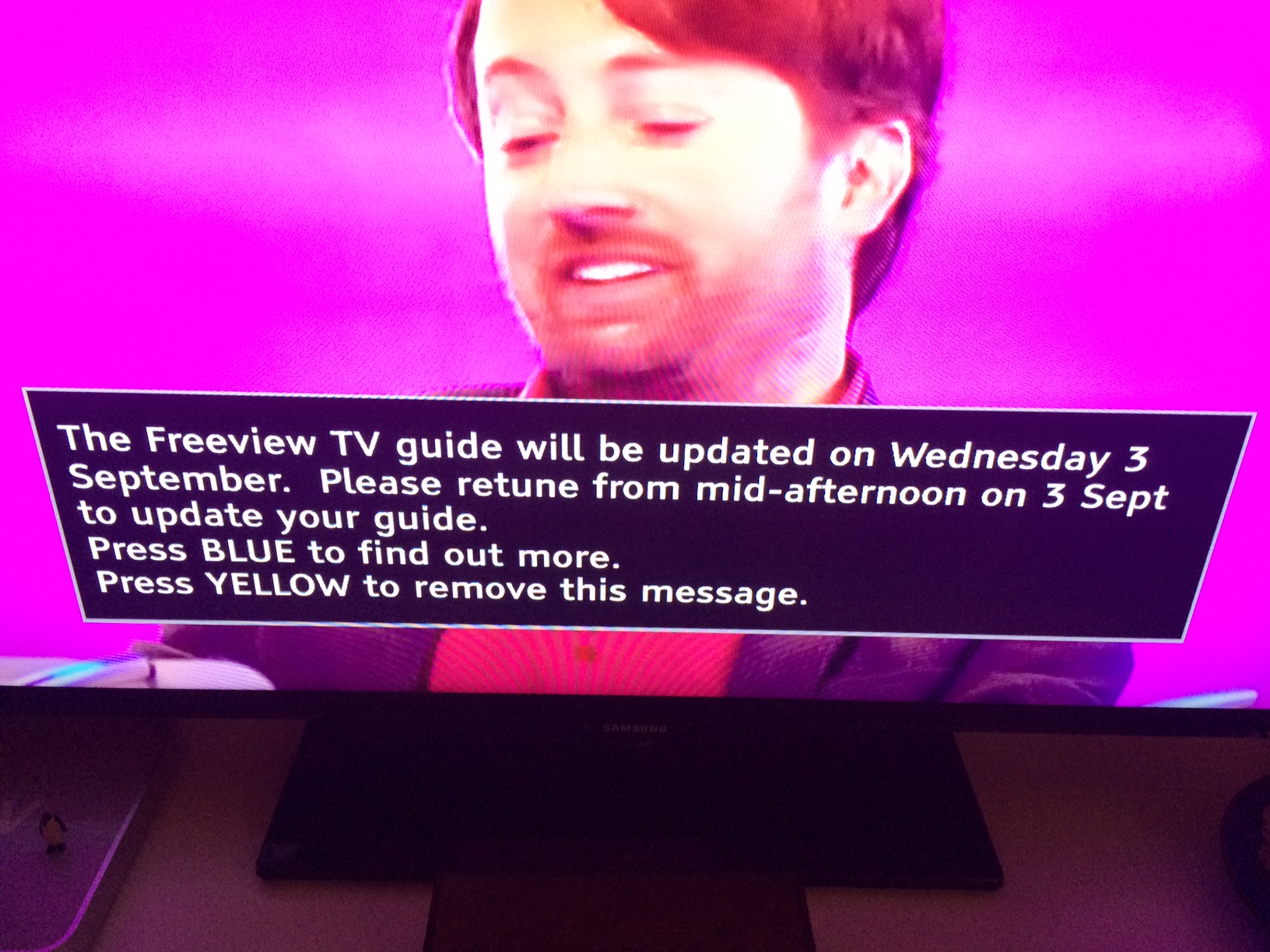In the UK, people will a Freeview TV will need to do a mass update this coming Wednesday (September the 3rd 2014) as the Freeview TV guide will be updated and expanded to free up some extra capacity for new services.
The re-tune will see Children’s TV and News services will move to new channel numbers, further up the list, and when the change is made, these channels will no longer be available to users, unless they perform a retune on their Freeview device.
The Retune will take place on your TV or digital box after mid-afternoon on the 3 September and once the change has been made, users will need to perform a retune (or Factory reset on their devices) which should only take a few minutes.
Some digital TV boxes and TV’s will retune automatically, but of those does not happen a manual re-tune will need to be performed. To do this:
- Make sure your Freeview TV or box is on and in digital mode, usually by pressing the DTV or digital button on your remote. Then press ‘menu’ or ‘settings’.
- Select the ‘set up’ or ‘installation’ option. If you see picture icons, select the tool box, satellite dish or spanner.
- Select the ‘full retune’ / ‘first time installation’, ‘factory reset’, ‘default settings’ or ‘shipping conditions’.
- Press ‘OK’ if your equipment asks if you want to delete all your channels. Don’t worry this is normal
- Channels will automatically be installed. This may take a few minutes and your equipment may shut down and restart
Once the retune has been performed, the following channels will have moved:
| Channel | Old number | New number |
| CBBC | 70 | 120 |
| CBeebies | 71 | 121 |
| CITV | 72 | 122 |
| CBBC HD | 73 | 123 |
| CBeebies HD | 74 | 124 |
| Pop | 75 | 125 |
| Pop +1 | 76 | 126 |
| BBC NEWS | 80 | 130 |
| BBC Parliament | 81 | 131 |
| Sky News | 82 | 132 |
| Al Jazeera Eng | 83 | 133 |
| Al Jazeera Arabic | 84 | 134 |
| RT | 85 | 135 |
If the Re-tune does not work immediately, wait a few hours and try again, but as of Wednesday the changeup will be done.