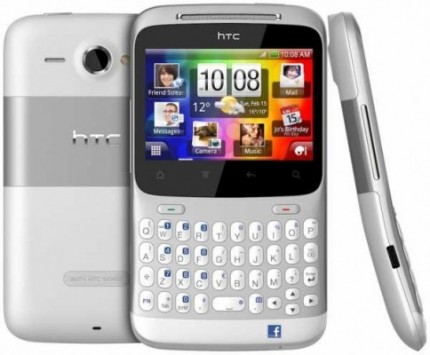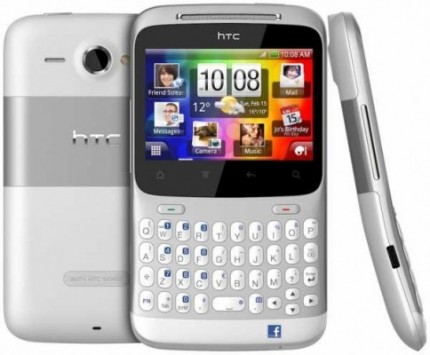We at The Gadget Helpline get hundreds of calls a week from frustrated customers looking for support and help with their Gadgets and electronic goods, so we thought we would share some of our help to the world.
Today we have received a call where one of our dedicated agents provided support on a HTC ChaCha and Uninstalling third-party applications. For this our agent used:
Query: Customer had installed an app that was causing issues on the device.
Device: HTC ChaCha
Article Category: App Settings
Guide: Uninstalling third-party applications
Note: You cannot uninstall applications that are pre-installed on HTC ChaCha.
- Touch Menu.
- Touch Settings.
- Touch Applications.
- Touch Manage applications.
- Touch Downloaded.
- Touch the application you want to uninstall.
- Touch Uninstall.
For more help and information on your Gadget then sign up to a free 30 day trial for the Gadget Helpline and get in contact with one of our agents on 08444 772 994 or click HERE>>.