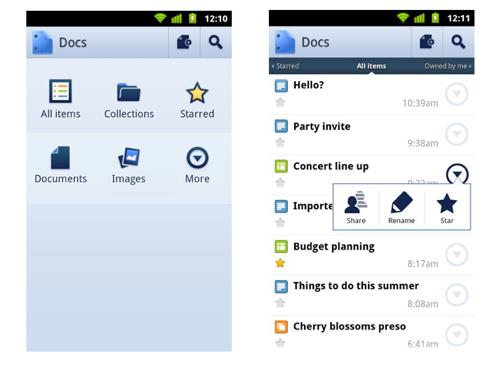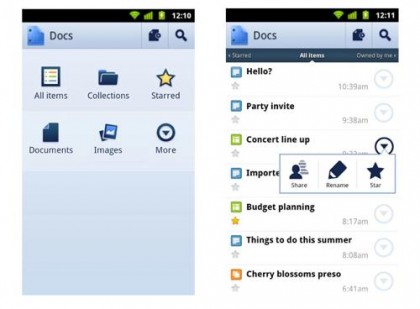Launching the app will bring you to a clean and simple menu, the aim of which is to direct you to the file you’re after – whether it’s a document, spreadsheet or other – easily. You can also choose to create a document on the phone, which will continually and securely auto-save to your Google Docs account in the cloud.
One very nice trick is the app’s ability to pick out words and turn them into editable texts via ‘Optical Character Recognition’. Essentially, this allows you to take a photograph of a page of writing and have the Google Docs app scan it into a workable file. Clever stuff.
The one caveat that we can see is that, whereas new documents can be created and edited in-app, existing google Docs documents will redirect you to edit them using the mobile browser version – a familiar sight to anyone who’s been patiently waiting for this app to exist. We’re fairly that sure this will be ironed out soon, though. Even with this one downfall, it’s still a solid app and one that begs the question: why has it only just been launched, given how integral Docs is to Google’s cloud-based plans?
Is this the Android app you’re looking for? Let us know on the Gadget Helpline Twitter feed.