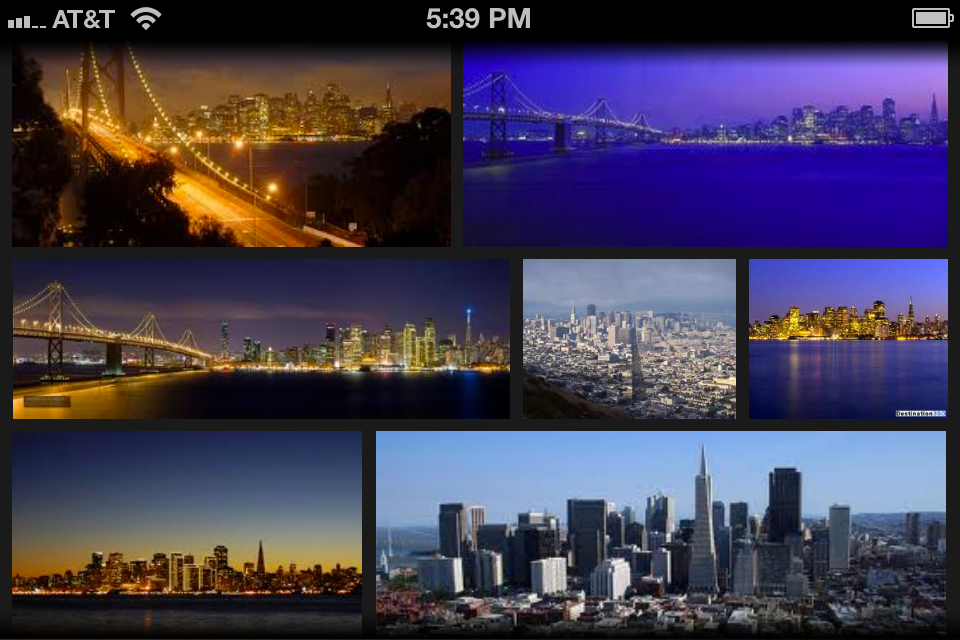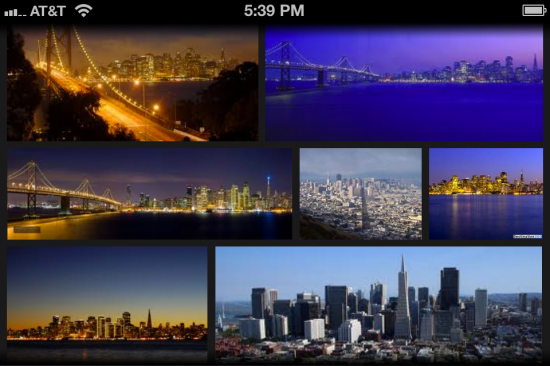[tab name=’News’]
Despite the raging smartphone war, Google isn’t all about Android, and it likes to make sure it provides excellent apps for other platforms.
In particular, Google’s plethora of apps for the iPhone and other Apple devices are especially popular. The search giant has just announced a major overhaul to one of its key apps for iOS: Google Search.
The new version looks pretty different to the last version, and on the whole is much more clean and less cluttered. Google has put an emphasis on making as much of the Google Search app fit to the iPhone’s 3.5-inch display as possible.
Opening the app will now present you with 3 ways to search: the conventional text box, by voice and by taking a picture with your phone’s camera – a feature called ‘Goggles’. From the homescreen you also have access to Google’s bunch of apps.
Everything about Google Search has also been made faster, with autocompletion of your search queries being faster than ever before, adapting and searching as you type each letter. Pages will also load and scroll much faster than on previous versions.
Multiple search pages can be pulled up and slid through using a neat tab-like system at the top of the page, which will come in handy for maps, image and web searches all at once.
Perhaps the biggest change is with image searches. Rather than your search results appearing as small thumbnails on a white background as they would on the desktop Google site, you now get a smart looking tile system where images are larger to fit the screen. This will stop you squinting to see which image is the right one, or having to open the image just to see it properly. Tap an image and it will expand to fit the screen, showing the resolution and the option to share it.
You can download the all-new Google Search app for iPhone from the App Store, free of charge, as it always has been.
Let us know your thoughts on our comments below or via our @Gadget_Helpline Twitter page or Official Facebook group.
[/tab]
[end_tabset]