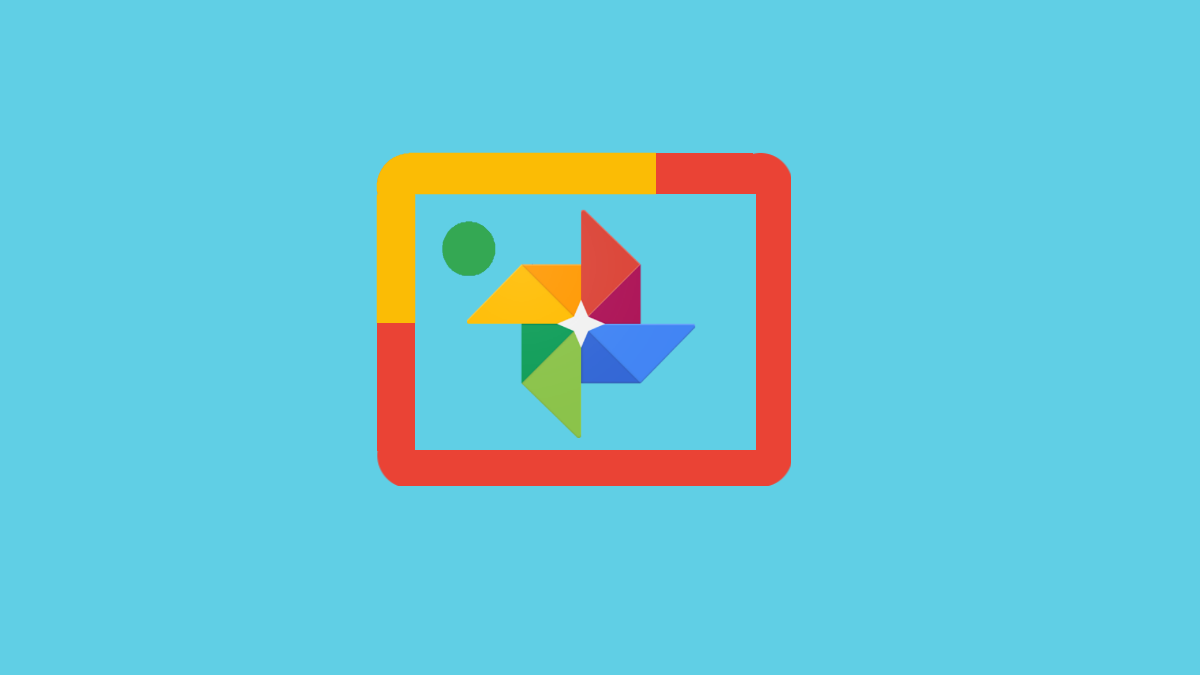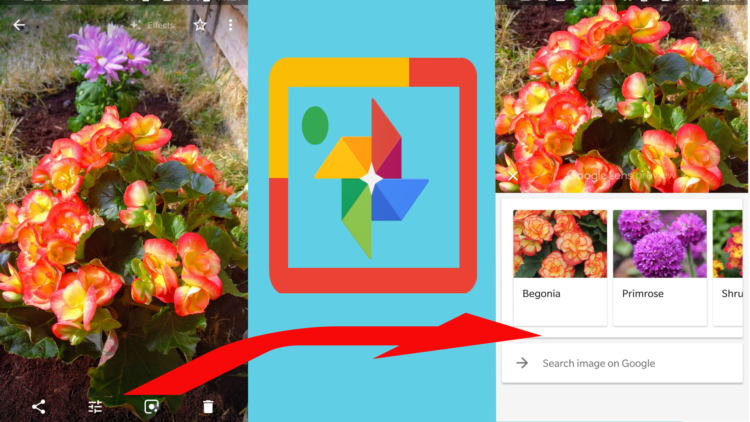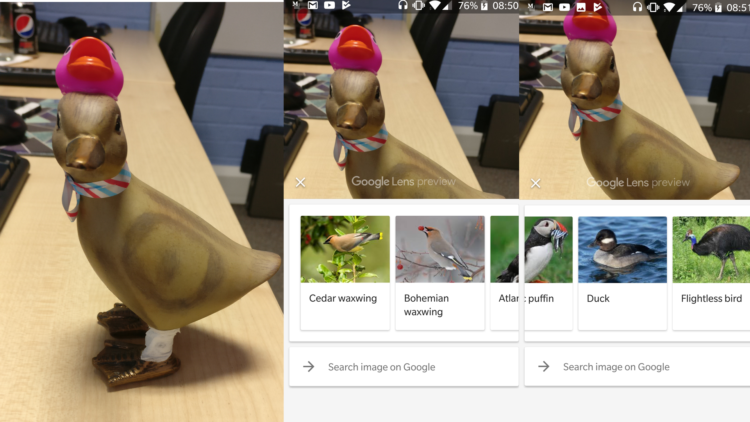Android users rejoice, Google has developed a nice little upgrade for your camera; Google Lens – a media assistant powered by image recognition.
Following on from a previous post regarding AI.
This app adds AI (image recognition algorithms, not truly AI) to your mobile digital armament. With it installed, the app is just patiently waiting to tell you what that picture or word is saying, in its own fashion of course.
Using Google Lens
Depending on your version of Android, your personal experience with Lens may differ. Some can enable the lens option by tapping a button, others have to open up photos and use from there. It is a shame that the options to use lens are in so many different places depending on android device.
A word of warning though: some of Googles guesswork may not be so good to share. For example, I took a lovely picture of my partner and our cat on the garden swing, Google thought it was a pig…
We have included a couple of examples below, as you can see, Google is sometimes unsure and will offer suggestions.
The app is very easy to use and can be employed to help you out in a variety of ways:
Business cards, Books/text, Landmarks/buildings, museum paintings, plants/animals flyers, billboards and much more…
Lens is also available as a standalone app and can be installed on both ios devices and android.
As with most of these new AI offerings popping up across the technological landscape, they can only get better. What we mean by this is that each and every use of the Lens will increase the learning of the system as a whole. Eventually, the app will actually be able to tell whether the picture you show it is a loved one and not just a farmyard animal!
For information and guidance on most digital devices, visit Gadgethelpline.