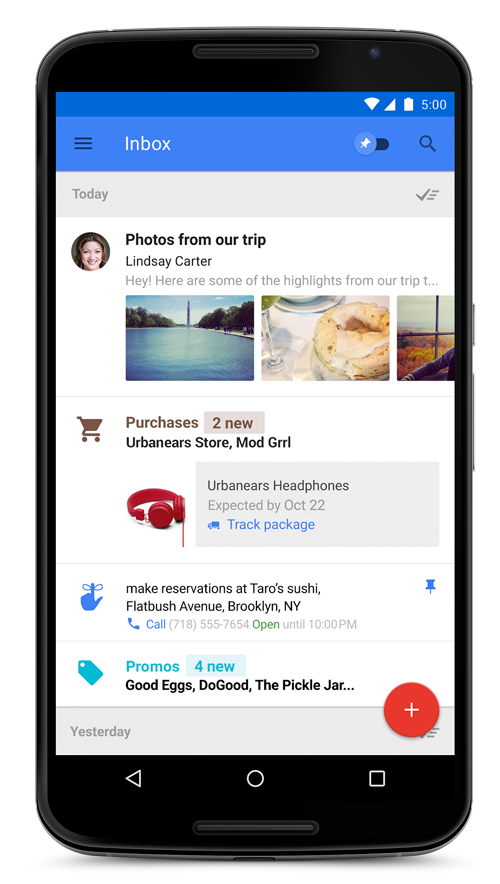Google have begun to send out their first batch of invites for users to test their new app known as Google Inbox.
The apps aim is to primarily organise your life within one app. It tried to do this by including to-do lists, reminders and grouping similar emails together to make it easier to find and categorise. The app learns from your email grouping habits to then grouping them in the same way. So if you bundle work emails together, subscriptions together and bank emails together, then the app will learn from this and do the same.
Also See: Google Chromecast 2 Confirmed
To test ride the app, you’d need to be fortunate enough to have received an invite from Google themselves, as the service is invite only for the moment. Some people have requested an invite however, through emailing inbox@google.com and then being lucky enough to be selected for the trial.
Also See: Google’s Updated Gmail App Offers Support for Non-Gmail Accounts
The Google Inbox app also includes new features such as Highlights which picks out important information from emails, like tracking numbers, photos or booking information and will show them in the main feed as a preview so you don’t need to load the entire email to get to the piece of information you need. Highlights can also include related information from websites and include that too.
Inbox makes it easier to prioritise and stop you forgetting the little things, like picking up milk on your way home. It does this by letting you add your own Reminders, and adding them to your feed, so everything you need to remember is all together in one easy to reach place.
Also See: Google Introduces Google Security Key to Verify Accounts
The app itself is currently entirely separate from Gmail, but there is a possibility that it may eventually become integrated and become the new way to manage your mail, tasks and messages.
Source: GmailBlog
Via: Android and Me