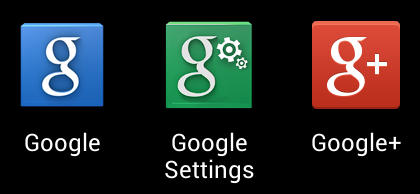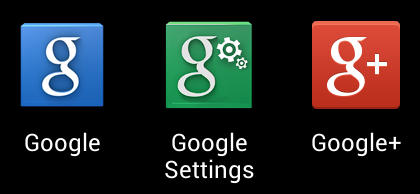Android smartphone owners may have noticed a mystery app appearing in their app tray today, Google Settings. It seemingly showed up unannounced, with no update notice or pre-warnings, so what is it?
Well, it’s Google’s way of introducing some of its new features and changes. The company recently added a Google+ sign-in feature this week, which allows people to use their Google+ login details to create and log in to accounts on all sorts of websites and apps, just as you can with Facebook.
Google Settings is a way of managing which apps, services and websites are linked to your Google+ account in this way. It’s a really simple application with no fancy graphics, just giving you access to a host of Google settings.
You’ve also got access to settings for Google+, Maps and Latitude, Location, Search and Ads.
Within the Google+ settings you can turn Hangouts, Messenger and Notification settings on and off as well as turn on notification tones and vibration.
Perhaps the most useful feature of Google Settings is the option to turn off Google AdMob adverts, removing personalized adverts from various apps on your phone.
In short, there’s not really much to worry about when it comes to Google Settings. Most people won’t notice it and many more won’t even use it, but in case you were wondering, we hope to have explained it for you.