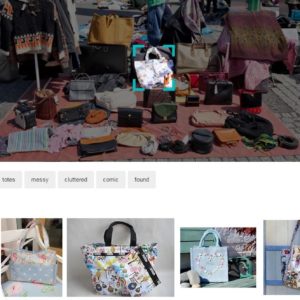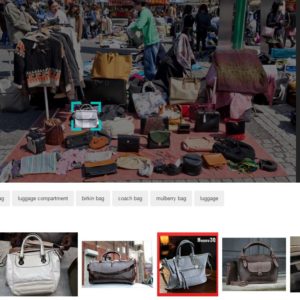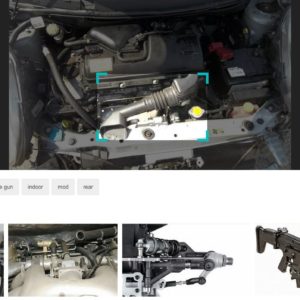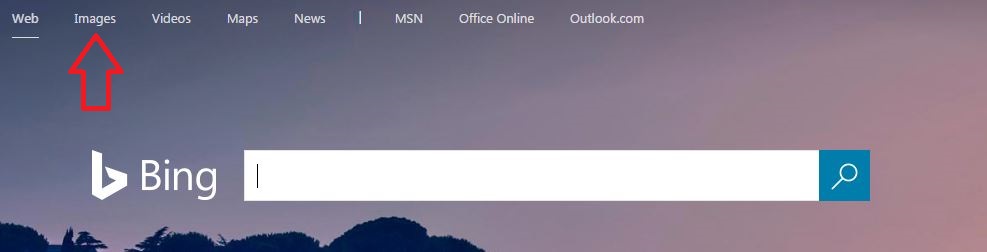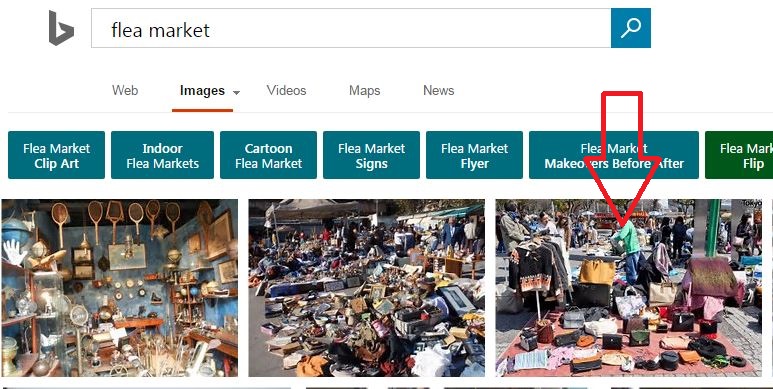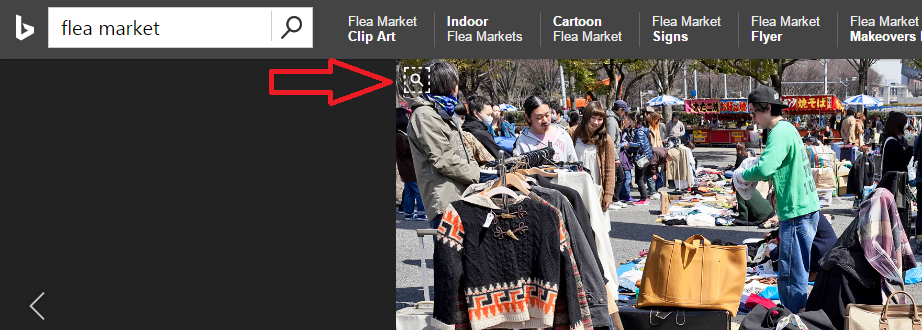Machine learning is spreading. Bing have now shown their cards with image within image search. Not to be outdone by Google, Microsoft have attached the benefits of machine learning to their image search results.
When searching the net most prefer Google, but, this has definitely added a bookmark in mind when we are looking at images.
This added functionality will give consumers more control in finding what they want from an image alone. For example, see an item on TV that someone is wearing and you know you could pull it off easily? Now all you need do is find a screenshot of the scene and search within the image highlighting the item you want to purchase. With a little luck the correct item should now be shown beneath the original image as a clickable link.
Obviously this will not work perfectly every time but it can only get better. This is the thing with machine learning. The more people use it the more it learns.
Even though this is not Google, it still has a very ‘Project Tango’ feel to it, as in, the machine knows what it is looking at.
We tested it today and made a number of different searches. The most successful search was for ‘flea market’
As you can see below we just switched the capture box to a different area to focus on each separate item:
- 2.
We also searched for a Micra engine image. We then chose to capture the air intake in the hopes it would show up a picture of the part or something similar. Unfortunately Bing sees this as an assault rifle scope, so definitely room for improvement.
It will definitely be interesting to see how this one specific image changes its search results over time.
How to try this out:
- Search for flea market and hit enter Making sure you have Images selected:
2. Select the image.
3. Click the magnifying glass icon.
4. Now adjust the box to your chosen item.
The search results below the image will change as you move over each item.
Have fun teaching Bing machines!