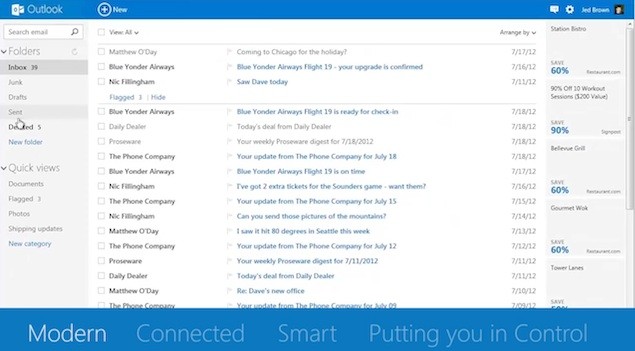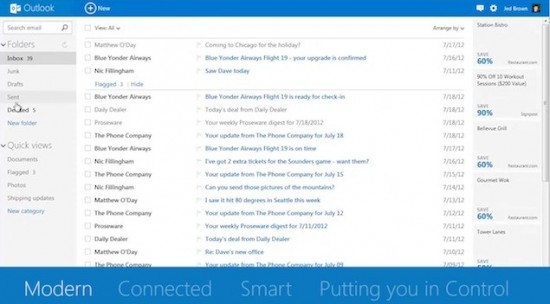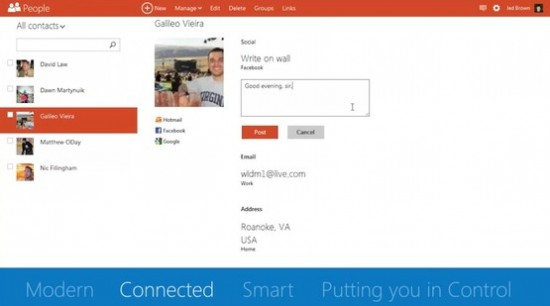With Windows 8 looming on the horizon, Microsoft has revealed big changes for its Hotmail web email service. Hotmail will become Outlook.com, and right now users can give it a try for free.
Outlook.com is thought of as the next generation for Hotmail; an Outlook-like email experience on the web, usable on both computer and mobile device. Of course, the whole thing has Microsoft’s new Metro theme, so as to fit in nicely with Windows 8.
Microsoft proudly announced that Outlook.com is much less cluttered and confusing than Hotmail, and will be much easier to navigate. The new site displays 30% more email messages than Hotmail does, thanks to some freed up space – for example, the page header is much, much thinner, and there are no adverts.
Social connectivity is a big focus, and users will have the ability to synchronise contacts with Facebook, Twitter, Linkedin, Google, and more. This not only means filling up your address book with names and email addresses, but also access to status updates and photos too.
Carrying on the social theme, instant messaging is built right in to your Inbox. A smiley face in the top right corner will bring out your chat bar, and Facebook friends can be imported to start a chat.
Microsoft’s cloud-based SkyDrive service provides the email service, making your mails accessible on all manner of devices, wherever you are. Outlook.com will be able to automatically categorise emails by sender, and even put all email newsletters together automatically so as to unclutter your mailbox.
Opening, editing, and re-sending attachments is a big deal, especially with business users. Microsoft aims to replicate the functionality of its desktop Outlook software by integrating Office software into Outlook.com. What this means is that Word, Excel, PowerPoint, and OneNote documents can be opened from an email within your browser, edited, and re-sent with ease.
If you’re an existing user of Hotmail or Live then you can preview and use the new style service right now. To do this, simply go to Outlookpreview.com and sign in with your email account. If you’re not a Hotmail user but want a slice of the action, you can set up a new Outlook.com account and configure your Gmail, Yahoo, or other email account to be forwarded to there.
Used Outlook.com yet? Let us know what you think using our comments below or via our @Gadget_Helpline Twitter page or Official Facebook group.