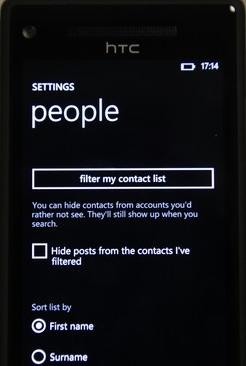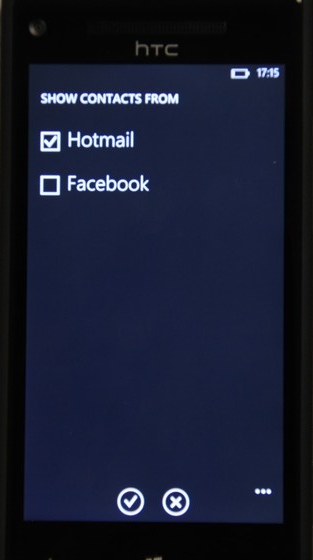Linking your Facebook account with Windows Phone is pretty nifty – it links your messages, photos and more with the phone seamlessly. Unfortunately it can also drag all of your Facebook contacts into your phonebook, often causing a cluttered mess.
Once you’ve added the Facebook account it seems pretty tricky to remove it, or to just remove the contacts. Thankfully there’s a simply way of blocking out your Facebook contacts in the People Hub, leaving only your phone, SIM or email contacts.
To hide those pesky Facebook contacts, follow these simple steps;
- Open the People app
- Touch the three white dots in the bottom right corner
- Touch Settings

- Touch Filter my contact list
- Untick Facebook
- Touch the tick
That’s it! If you’ve recoiled in horror at hundreds of random names, numbers and email addresses that have suddenly appeared in the People app of your Windows Phone, this should get rid of them.