
Recently, we posted an article about how to hear your OK Google requests that are stored on Google and today I am happy to announce that Google have expanded the info that they store on you and you can view it all here:
Once you have logged in and hit that address you will see a long list of every action you have ever made on the internet whilst using Google in any way. The following are included:
Web & App activity
Timeline
Device info
Google play sound search history
YouTube not interested feedback
Download your past searches
In each of these sections you can choose to enable/disable and remove all or some of the history.
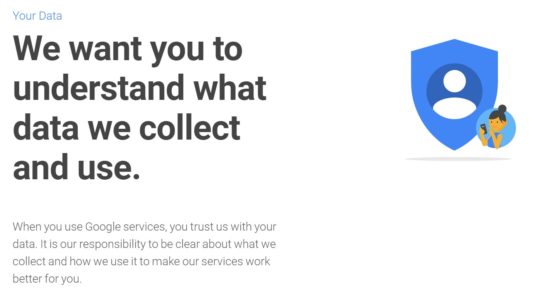
You may be wondering why this is useful and how you could use it to improve your net experience? Indulge me, for example, you are a regular youtuber and love the recommendations based on previous searches. You had some friends over last night and things got a little bit wobbly. Now. Drunk friends and YouTube go together like salt n pepper, problem is, your recommendations seem to be quite the way off of their normal path. This is because anything that was searched on YouTube while you were logged in last night will be affecting your recommendations list. Not to fear though, all you have to do is go through the nights events directly and remove all offending searches. Voila, problem fixed.
Obviously, there are many reasons you may want to remove what Google activity has stored and thankfully, Google have delivered and given full easy access to most, if not, all of your net history.
