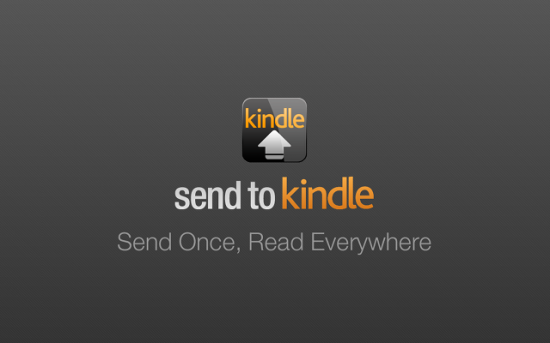Amazon has launched a new official extension app for the Google Chrome browser that will bring the ability to send content from the web directly to your Amazon Kindle when connected to the internet.
You can download and install the new app to your Google Chrome account then you will be able to click a ‘Send to Kindle’ icon that will appear in your Google Chrome browser. This will then send a text version of the web page you are reading to the Amazon Kindle account (if connect via Wi-Fi) and you will be able to read the details on the move on your Kindle device.
So if there is a particularly interesting blog posting that you want to read but don’t have time at your desk, then you can send that text to your Kindle and catch up on the move, all with one click.
With the app extension you can:
- Send news articles, blog posts and other web content to Kindle.
- Send web content to Kindle in one step or preview before you send.
- Select text from the web page and send it to Kindle.
- Read anytime, everywhere on your Kindle devices and reading apps.
- Choose to archive content in your Kindle library, where you can re-download it conveniently at any time.
You can also download archived content from your Kindle Library on Kindle Fire, Kindle Keyboard, Kindle, Kindle Touch, Kindle for Android, Kindle for iPad, Kindle for iPhone and Kindle for iPod Touch.
Amazon has confirmed that support for the Mozilla Firefox and Apple Safari browser platforms will also be coming soon.
Download it: Amazon
Let us know your thoughts on our comments below or via our @Gadget_Helpline Twitter page or Official Facebook group.