Windows 10, a reasonably solid operating system, but what do you do when the start menu does not load apps?
This same issue happened to my home PC and i was one of the luckier ones as a restart seemed to fix the issue.
Looking further into this issue it seems there are a number of people out there suffering with a lack of app action in their start menu. There are also a lot of confusing links online that seem to be for the same issue. Unfortunately not though, some of them are merely there to make you repeatedly click on them in the vain hopes of downloading a hotfix file. Do not try to fix this way though, there is another, safer way.
We searched through many pages to find the correct fix for this issue. One fix that kept popping up more than any other was the following:
Start Menu Fix
Some fixes out there offer this same solution in command prompt. we could not get this to work; running the same command in Powershell with Admin privileges got it running.
Tap the Cortana O, type Powershell Right click Powershell and select Run as Admin
Once Powershell is open in admin mode, go ahead with the following:
- Type the following: Get-AppXPackage -AllUsers | Foreach {Add-AppxPackage -DisableDevelopmentMode -Register “$($_.InstallLocation)\AppXManifest.xml”} (This can be copied and pasted into powershell)
After this has been entered, your computer will start doing its thing; going through the deployment operation process:
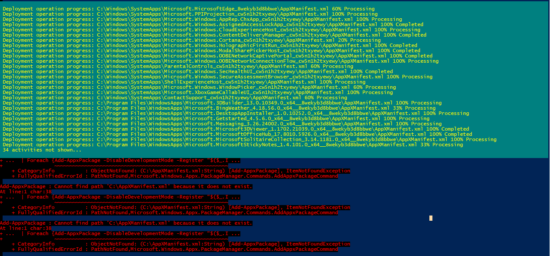
Your issues are soon to be over. Once the process has completed you will see the blinking prompt appear once more beneath the completed deployment processes.
Now all you need do is close the command prompt window and click your Start menu. All things gone well, your start menu should now be working correctly once more.
If you are still having issues then it may be worthwhile contacting Microsoft over the issue. For any and all other Gadget related assistance, visit the Gadgethelpline.
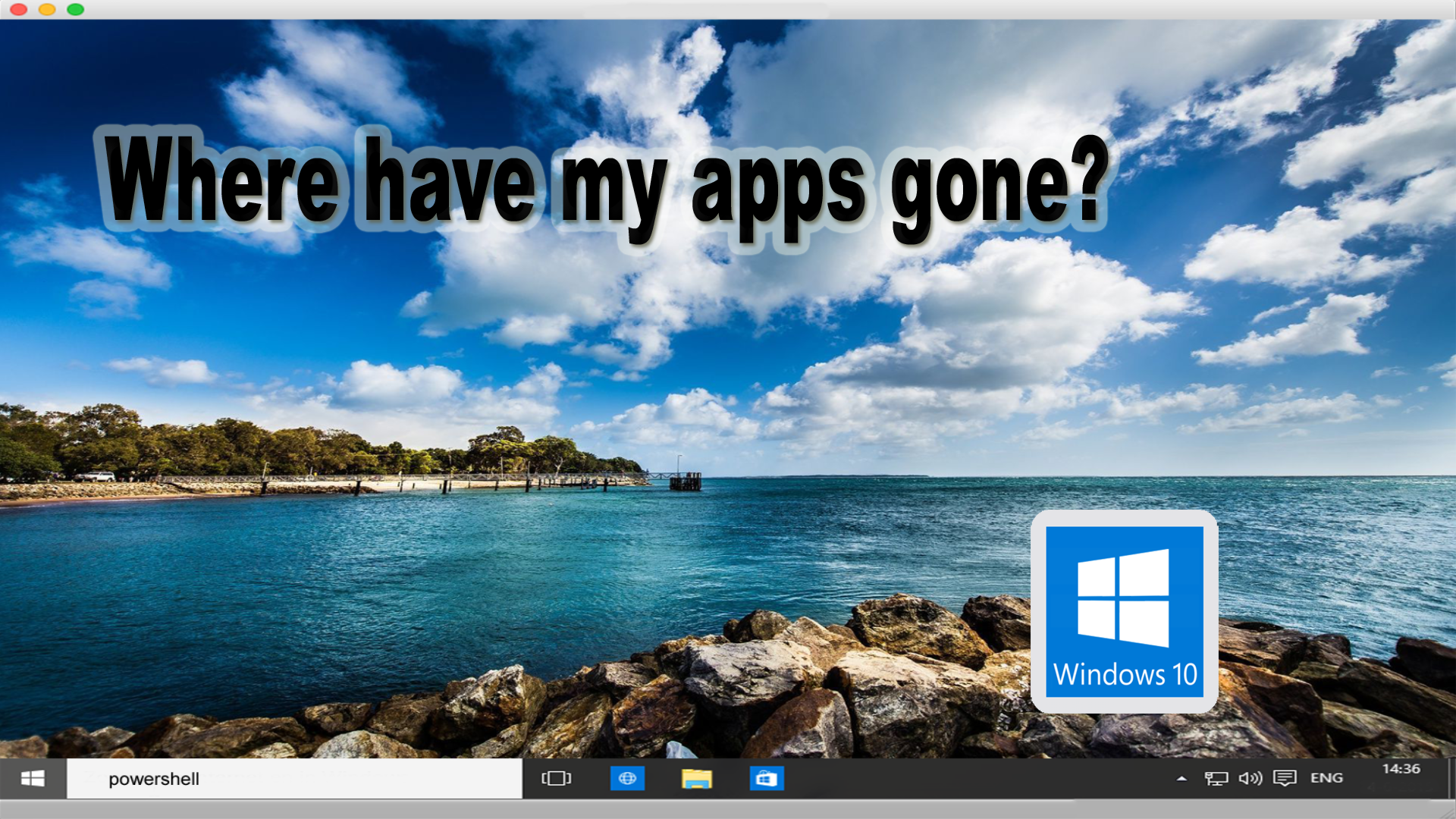
Thank you sooo much! I am in debt of you, i was searching for this from the beginning of the day and its been midnight here
Comments are closed.