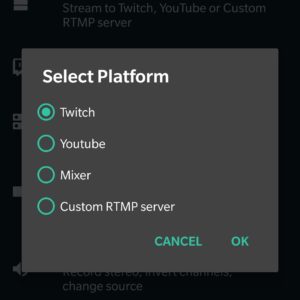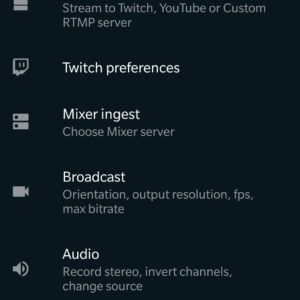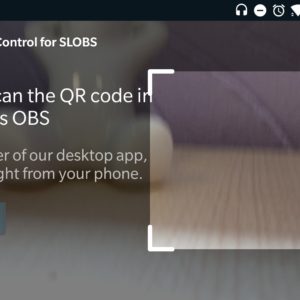Mobile Streaming? Just the thought is daunting in itself if you have never done it. Before even hitting the stream button, finding the right streaming software can be a nightmare. Thankfully, here at Gadget helpline we have done a little research for you and your digital streaming delights.
The streaming platform of choice is not really in question here. One of the key requirements of our research is that the streaming app can stream to whichever platform you want.
Bear in mind, this app opens a stream up. Depending on stream service, you may still need to start the stream on platform.
We did try out quite a few different apps but each fell short of the necessary requirement. Most apps were either tied to an existing platform or just not good enough.
Streamlabs seems the only app that offers a good choice of where you stream to.
Mobile streaming on Streamlabs
You can use Streamlabs with YouTube live, Facebook live, Twitch, Mixer or any RTMP compatible service such as Dlive on Steemit.
Once the app is installed it will first give you the option of which platform to stream to:
Streamlabs gives you options of which camera to stream from (front/rear) and screen capture is also possible in the current build.
This app really is like having your own film crew following you around.
Streaming options
Streamlabs gives you the ability to broadcast live video and audio from your iOS and Android devices to any server that supports RTMP.
The streaming options Include: Facebook, YouTube, Twitch, Microsoft Azure, Adobe Media Server, Wowza, Red5, Sewise, plus many other digital media broadcast and live video streaming platform servers/content delivery networks.
There is also a remote option which opens up the full complement of the Streamlabs arsenal:
Conclusion
Overall it is easy to use though a little confusing if you don’t wish to stream to the big 3 – Mixer, Twitch and Youtube. You will need to at least sign in with one of them at the start in order to gain access to the RTMP choice.
If we hear of any app updates we will let you know here.
Have a great week and thanks for reading!