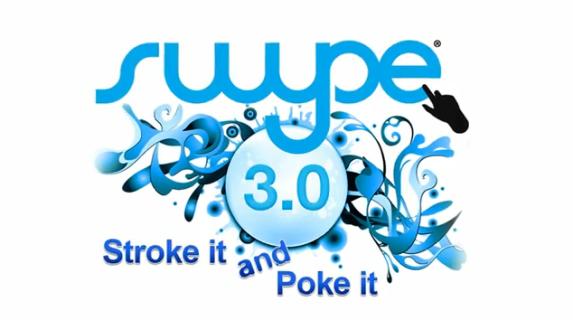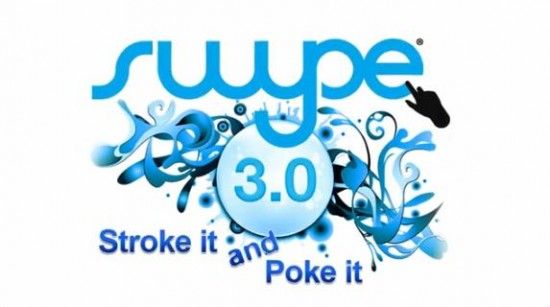
If you’re an avid fan of the Android mobile operating system then you may have already heard of Swype, the alternative (and pretty fun) keyboard app.
The makers of Swype have announced version 3.0 of the app, making it compatible with the latest version of Android, Honeycomb (3.0). Owners of tablet devices such as the Motorola Xoom and Asus Eee Pad Transformer will be able to download a Beta version of Swype 3.0 very soon.
Along with Honeycomb support, Swype 3.0 brings with it a few neat new features such as Predictive Tap and size-adjustable keyboards.
A handy button placed in the bottom right corner of the keyboard layout enables you to switch between a full sized keyboard and a smaller version which then sits in the middle of the screen. Not only can you make the keyboard smaller, you can then drag it to position on the left or right side of the screen for convenience within certain apps.
With the keyboard shrunk down and placed in the corner of the screen you can easily hold the tablet with one hand and type with your thumb using the typical Swype input method, as displayed in the video below. We’re pretty excited to try this feature out, as we all know how annoying it can be to try and hold a 10.1-inch tablet and type effectively at the same time!
You can check out a pretty cool promotional video which showcases the new features of Swype 3.0 below. We’re not too sure on Swype’s choice of slogan for the new software; “stroke it and poke it” – it’s a tad too saucy for a piece of software, don’t you think?
Looking forward to getting some Swype 3.0 goodness on your Android Honeycomb tablet? Let us know by leaving a comment below or tweet us @Gadget_Helpline!