The one problem shared by all mobile phones is that at one time or another, we’re faced with the dreaded ‘low battery’ beep before our link to all our friends and family completely dies at an inappropriate time.
Update: We have created an easy to view video Guide using and Android Phone (the Samsung Galaxy SII).
No matter what handset you have, there are simple things you can do to extend the battery life of your phone, so that you’re sure to have a bit of juice in it yet to call for that all important cab call at 3am.
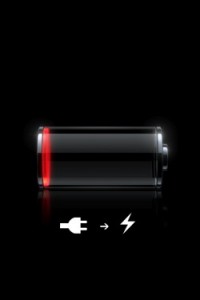
1. Change mail autochecking to every hour
One for smartphone users, the default setting on a number of handsets checks for new mail at 15 minute intervals. This may be handy for work, but is more of a nuisance on weekends and holidays. You can still manually check for new emails if you’re expecting something important to come through from work or your girlfriend.
Reducing the amount of times your phone automatically looks for new emails leaves you with more power to actually be able to respond to them.
2. Turn off Wi-Fi and Bluetooth
If you don’t need a constant connection to either of these functions, turning them off means that you’re saving battery life for when you do actually need them.
3. Keep Your Phone at Room Temperature
Direct sunshine or putting your mobile in your car’s glove compartment on a Summer’s day will cause your the battery life of your phone to drop sharply. Keep your phone on you when you pop into the shops and you’ve easily saved some power while paying for petrol and picking up a pint of milk.
You should store your phone in conditions between -20° C and 45° C. The optimal environment for both usage and storage is at room temperature: 22° C.
4. Turn off the Vibrating Function
A vibration alert for calls, messages or alarms requires a physical process to drive it, which (logically) uses up power. By being a bit more selective about when your phone needs to do a dance around your desk, you can save more battery life.
5. Reduce screen brightness or enable Auto-Brightness
Less light means less power consumption. It’s really only going to be in the full glare of the sun that you would require full steam ahead on the brightness of your screen. Take it down a notch and you’ll be surprised at how easily you can still read a text from mum.
All of these ideas are easy to implement in any handset, it will usually just be a matter of hunting around in your ‘settings’ section to lower your handset’s overall power consumption, which is great for enviro-creds and will save you money in the long run.