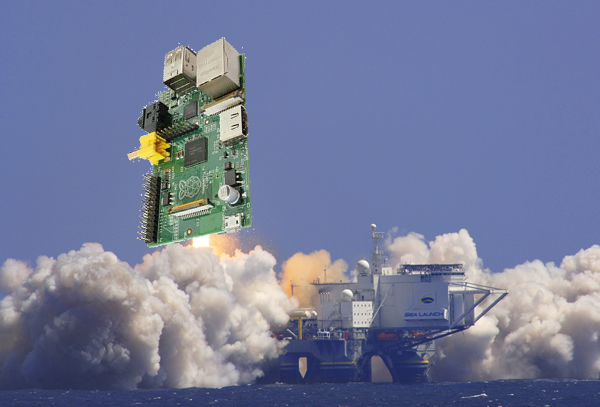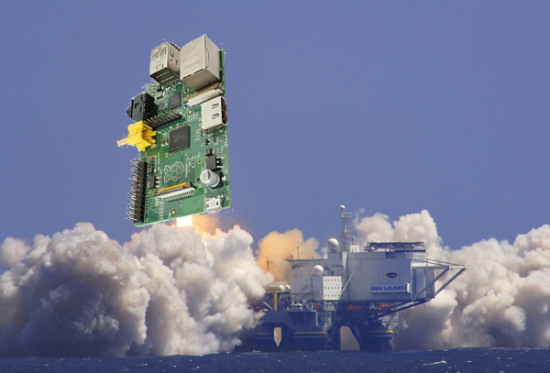The guys behind the Raspberry Pi microcomputer have developed a new way of pumping up the processing power to 1GHz, using a new turbo mode.
Since its launch, enterprising developers and tinkerers everywhere have been fiddling with the Raspberry Pi to see what it’s really capable of, and some have already discovered ways of overclocking the 700MHz processor by adding extra power input. However, this method does invalidate the warranty, and so an official option is now being offered.
After plenty of thorough testing, the Raspberry Pi team have come up with a turbo mode that improves performance by around 50%, while not invalidating the warranty. Various tests have been carried out to see how extra voltage and temperature affect the board and whether its lifespan could be shortened, and the result is a new firmware update containing the turbo mode.
The new firmware, downloadable now via the Raspberry Pi site, adds in the turbo mode, which uses dynamic overclocking methods to raise clock speeds from 700MHz to 1GHz only when needed. When using relatively low-stress applications such as the desktop or the browser, the clock speed will return to normal. The same will happen if the temperature of the processor reaches 185 degrees Fahrenheit (or 85 degrees Celcius), preventing any lasting damage being done to the board.
Benchmarking tests have been carried out, and show the turbo mode to provide a 55% speed increase on memory tasks, 52% faster on integer, and 64% nippier on floating point.
The firmware update is available to download now, and also adds in improved analog audio, better USB performance, support for Wi-Fi dongles without the need for drivers, and temperature and frequency widgets for the desktop.
Let us know your thoughts on our comments below or via our @Gadget_Helpline Twitter page or Official Facebook group.
Via: Raspberry Pi Blog