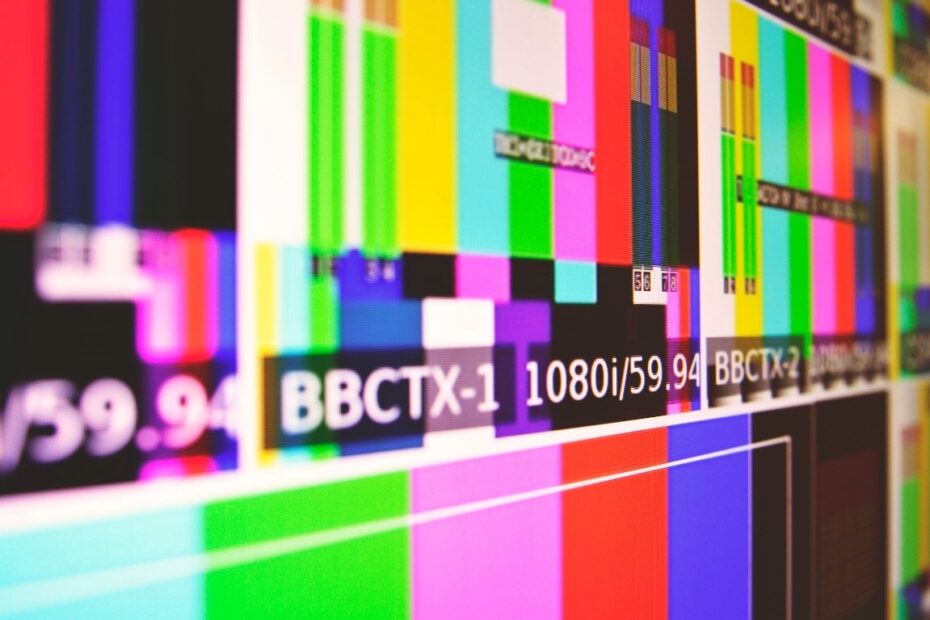Imagine this; you’ve sat down on the sofa ready for your favourite weekly TV show and you’re met with the dreaded ‘no signal’ message. It’s easy to think there is a fault. However, this does not necessarily mean there is anything wrong with the TV but rather something to do with the signal it is receiving. It can be very frustrating as we do rely on our TVs for comfort and company.
Whilst it can be rectified through support and troubleshooting, you may be wondering what causes the TVs to lose signal in the first place. In this article, we will explain some of the reasons TVs lose signal.
Weak signal strength
If there is a weak signal in your area, it can significantly impact the TV’s ability to tune into stations and receive the signal. A weak signal can be caused by a general distance from a transmitter or physical obstructions. You can find your distance from your transmitter by visiting the Freeview website here.
Channel updates
Sometimes Freeview will update their channel listings. On these occasions they will usually notify TV users on the specific channels to say when the channels will be changing and what to do on the day. When these channels change over, it normally means the TV will need to be re-tuned to update the channel list and any changes that have occurred.
Weather conditions
Poor weather conditions, such as strong winds and rain, can also negatively impact the signal on your TV. This is because the weather can physically disrupt the signal and move the aerial. However, it isn’t only bad weather conditions that can affect the aerial, but hotter weather can also cause an impact. This is because hot weather can produce high pressure in the air which means that it requires the TV signals to travel further.
Aerial positioning
Aerial positioning can also cause signal issues. This refers to the way an aerial is physically sat. If you are using an external aerial, you may not notice any physical movements. However, if you are using an internal aerial, such as a portable aerial, knocks or bumps to the aerial can alter the positioning and affect the signal received. We recommend moving the aerial to more open spaces, such as windows, to receive the signal without physical disruption.
Electrical interference
Too many electrical devices nearby can impact the signal received. This is because other devices, such as microwaves, transit waves as part of their processes. If the TV is amongst a variety of devices transmitting and receiving signal, it can sometimes block the signal. We recommend ensuring the TV has sufficient clearance away from other devices.
TV is not receiving signal from a connected device
If you are watching TV through an external set top box or streaming stick, the message may appear if the box is powered off. This can be rectified by turning the box on. Similarly, if the TV has changed source, you may need to switch to the correct HDMI input to resume viewing.
Conclusion
There are many different reasons why your TV can lose signal, and by understanding these it can reassure you that the issue can be resolved. If you are in doubt, we recommend consulting your user manual for tips on how to get your signal back again.