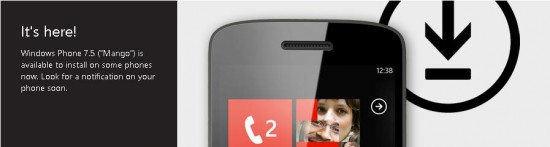It’s finally here! Microsoft has announced that their first major update to Windows Phone 7 will start to become available to users worldwide, starting today.
Dubbed “Mango”, the software will bring a huge number of new features, changes and improvements that Microsoft has been working on for the past 8 months.
The big M has kindly explained to us how the rollout will work, as we know that every Windows Phone user is going to want the update right away, but unfortunately that’s just not possible – the sheer traffic from all those users downloading the update would crash Microsoft’s servers and cause countless problems.
Over the next four weeks, users across the world will receive an update notification to upgrade to Mango. As of today, Microsoft says that the update will be available for “most carriers and handsets”.
How do I get the Update?
Your phone will pop up with a notification to tell you that your Mango update is ready. Before that happens, we want you to be well prepared so you can install your update as quickly and easily as possible.
Firstly, you’ll need to install Microsoft’s software tool for Windows Phone on your PC or Mac. For the PC it’s called Zune, and you can get it here. Mac users will need Windows Phone 7 Connector for Mac, which you can download from here.
Make sure your computer has a good internet connection and that your phone has over 50% of battery left in it before starting the update.
Plug your phone into your PC or Mac using the USB cable that came with it, and launch either the Zune or Windows Phone 7 Connector for Mac software. The software will then recognise the phone and that an update is available, and guide you through the steps on screen to update your phone.
Make sure you set aside an hour or so to do this, as the update is pretty big and can take some time!
Let us know how you get on with your update – if you’re having any trouble with it, or if you’ve installed it successfully and you’re enjoying the new features in Mango.
You can reach us on our Twitter and Facebook pages, or by simply leaving a comment below this article for us to see.