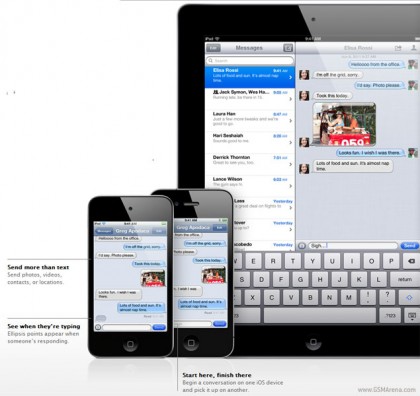Apple has officially unveiled at this years WWDC its new major iOS release – iOS5, which will be available for iPhone, iPad and also the iPod Touch. According to Apple the new iOS release will also pack over 200 new features.
One of the new features of iOS5 is the new notifications area, which will now replace the pop-ups that appeared and now works in a similar way to the Android notification bar. Apple have added a dedicated notifications screen which can be accessed by pulling the status bar down from the top of the screen, and also like Android, if you touch one of the notifications it will direct you the app responsible.
The Notification center, as Apple likes to call it, will also feature stock and weather information when accessed. Although oddly, no useful shortcuts like enable/disable Bluetooth or Wi-Fi have been included.
The next new feature of iOS5 is Twitter integration, which now allows you to tweet from within Contacts, Safari, Photos, Camera, YouTube, Maps and any tweets you make will automatically be sync’d with your online Twitter account.
iMessage will also be included as part of iOS5, which is basically just an IM client which will support sending texts, photos, video as well as contacts to individuals or to a group of users, and will work over Wi-Fi and 3G.
The Photos app has also been updated so you’ll now be able to crop and edit images all within your iOS device – the editing part consists of red-eye removal and auto-enhance, so don’t expect too much.
Also, with iOS5 you’ll no longer need to connect your device to iTunes as iOS5 will be pushed over the air for the first time. iOS5 will be pushed to supported iDevices by the end of the year, devices eligible for the update include the iPhone 3GS, iPhone 4, iPad and iPad2, and also the 3rd and 4th generation of iPod touch.
Let us know your thoughts on the recent announcement by iOS5 by sending us your comments below, or tweet us @Gadget_Helpline