We have all been there; that horrible day when you have to reset or upgrade your whole smartphone and it removes all of your old apps – you get that feeling you’ll never be able to get them back.
Now sometimes this can be a great way to remove all those old pre-installed apps that you forgot about and simply don’t use, but every so often just when you need it you will find that that super useful app you had installed it’s no longer on your phone due to a reset!
Well we at the Gadget Helpline are here to help and show you how to find and download all of those old apps that you installed on your Android smartphone thanks to Google’s Play Store.
Google’s Play Store (formerly the Android Market) holds all of the information for all of the apps you have installed on your smartphones and tablets over the years, and whether you have had just 1 phone or 10, as long as you have used the same Google account to login and register your handset Google will remember what you have downloaded.
This goes for both free and paid-for content, so if once upon a time you paid for a game and fancy another crack on it you can re-install the app free of charge.
How to:
- On your smartphone press the Apps Button
- Scroll to and tap Play Store
- Press the Menu Button
- Tap on My Apps
- Your currently installed apps will be displayed so you can check for updates or:
Step 5 and 6 - Click to Enlarge - Swipe to the right – All of your apps that have been installed to your Gmail account will be displayed
- Simply tap on the desired app then tap Install
- Tap Accept & Download
Step 7 and 8 - Click to Enlarge
No longer will you need to search for that new Flashlight app in the dark and you will never lose a paid-for app again.
Let us know your thoughts on our comments below or via our @Gadget_Helpline Twitter page or Official Facebook group.
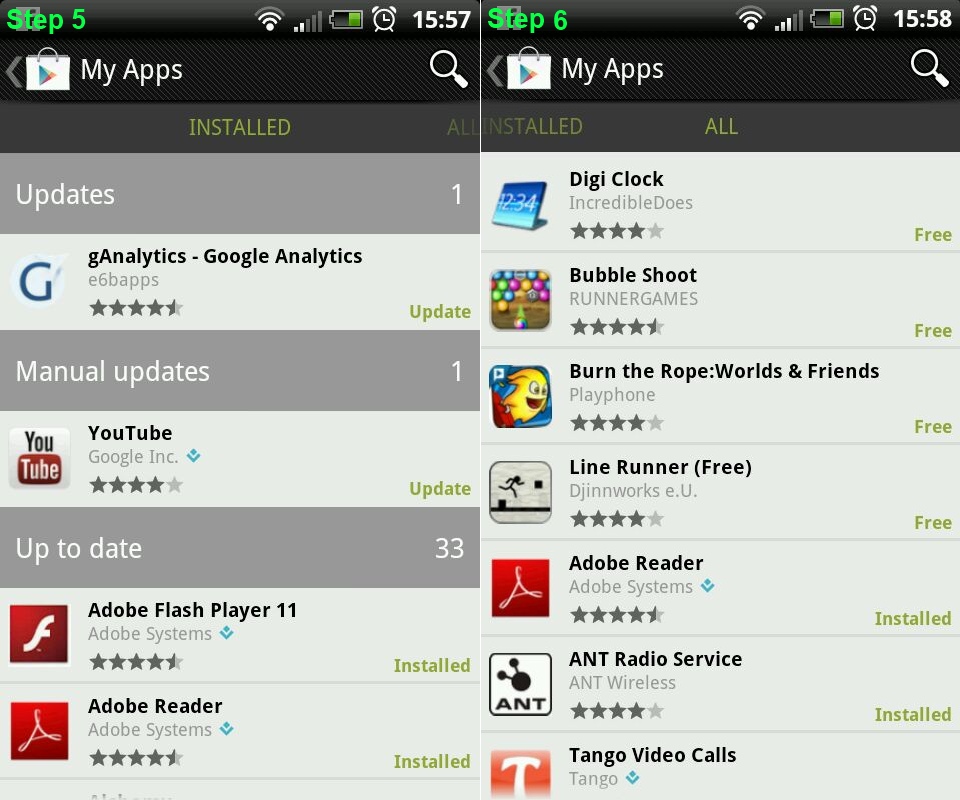
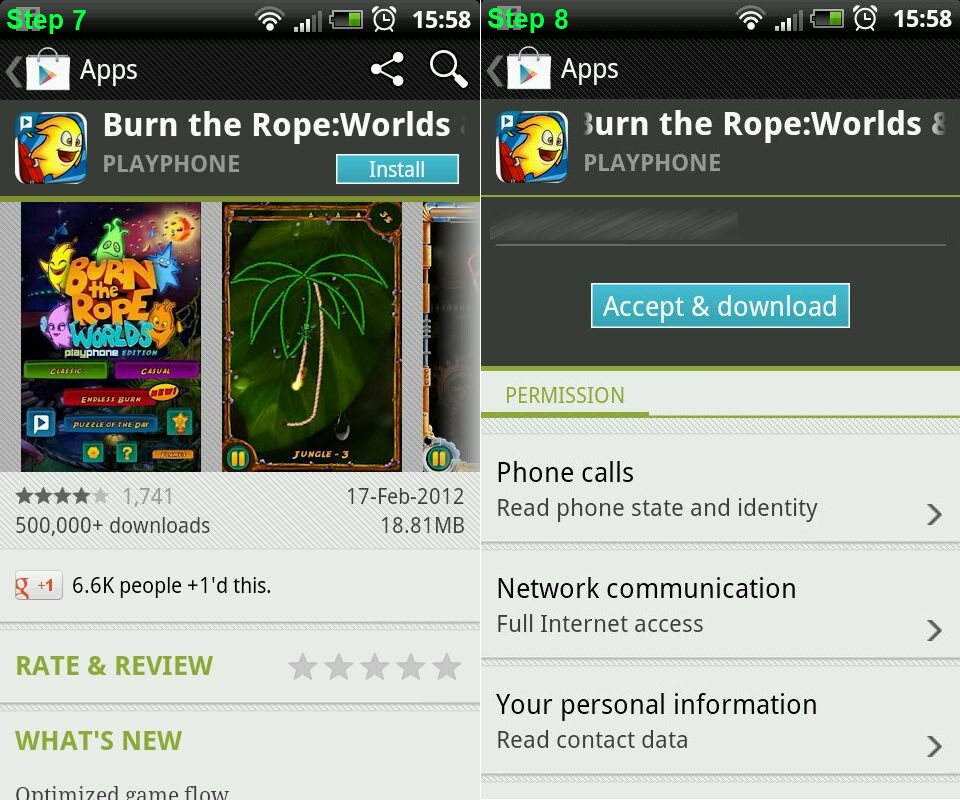
Thank for your tutorials nice info
http://beautyorwomen.blogspot.com
A little bit of a stretch on the title of this article, this works IF
all the old apps are still available at the google play store, if as
i’ve found out before finding this, if the app is no longer available
your still SOL. You’ll need to find another way, which is why google
search showed this article.
Comments are closed.