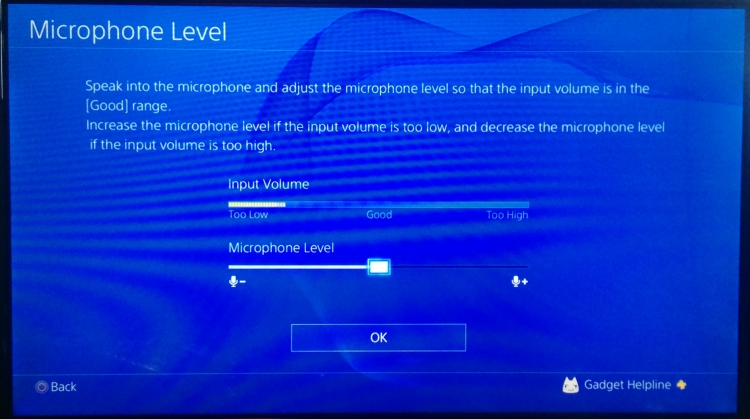Sony has just launched its latest PS4 software update for the next generation console which comes with a host of new features, but one of the smaller features hidden away in the update seems to be one many gamers have been awaiting.
Previously the Playstation 4 has had no way for users to adjust the Microphone’s volume when using either the provided Mic / Headphone set or a third party one.
First off, you will need to install the 1.70 software, which you can see a guide too, here: PS4 System Software Update 1.7 – How to Install the Latest Firmware
However with the 1.70 software patch on the PS4, users will now have the ability to change the Microphones volume to adjust their needs.
Here is how you do it:
- From the PS4 Home Screen, Scroll up to access the Home menu.
- Scroll to Settings and Press the X button.
- Scroll to Devices and Press the X button.
- Scroll to Audio Devices and Press the X button.
- Scroll to Microphone Level and Press the X button.(This can only be accessed when a headset is connected)

- You will now be able to see the Input Volume being given by your headset, adjust the Microphone Level bar to the desired setting.
- Scroll to OK and Press the X button.
That’s it! No more complaints from your friends (and other online acquaintances) about your quiet or muffled sounds whilst playing online.