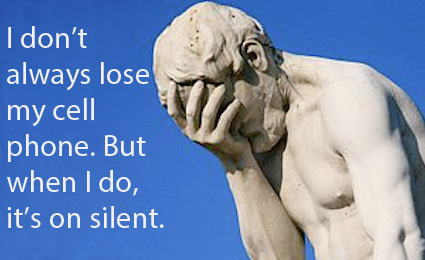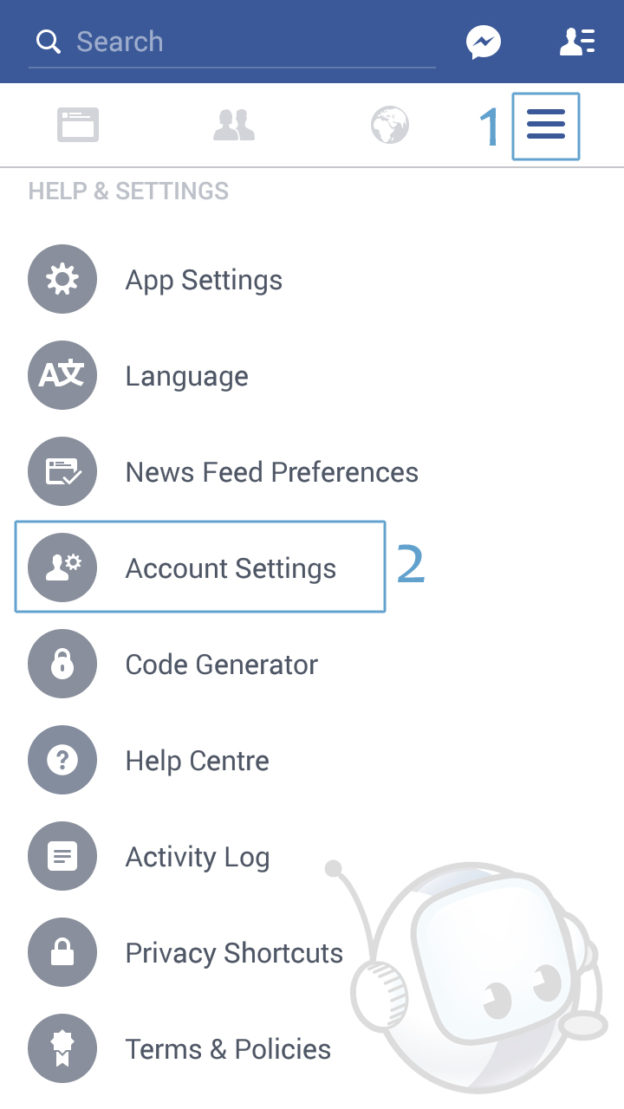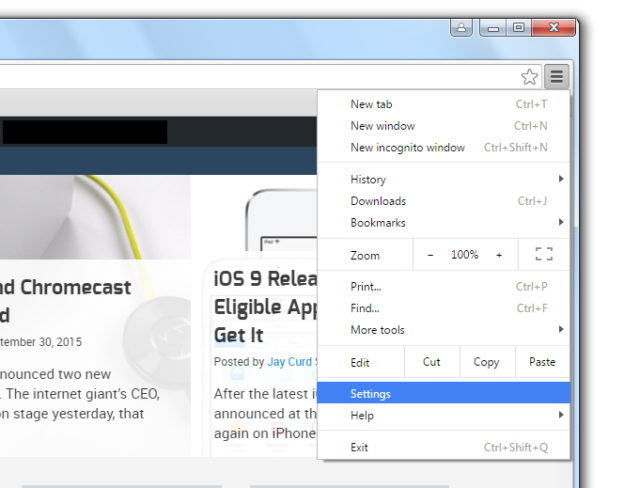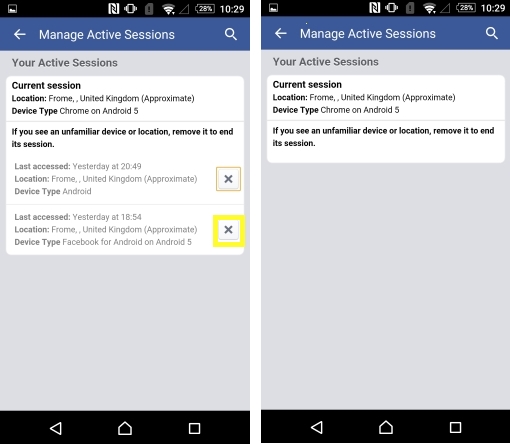Tag: help
-

HDR Settings & Tips – TV, XBOX1 & PS4 PRO
To truly unlock your new TV, a look at the HDR settings may be worthwhile. HDR can be a dream to look at but a nightmare to setup, depending on the devices involved. We thought it would be useful to explain what to do and what not to do with regards to HDR. ‘HDR compatible’ …
-

How to Connect Xbox One Kinect to Xbox One S
The Xbox One S has arrived! Microsoft’s latest, slimmest, smallest and sleekest Xbox went on sale this week in a full-fat 2TB version, giving players their first taste of 4K next gen gaming. But as many have noted there seems to be a slight hitch when trying to use last season’s Kinect sensor which was…
-
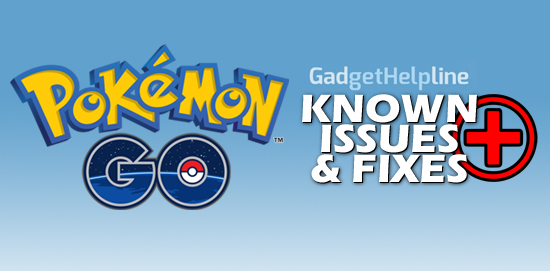
Pokemon GO Known Issues & Fixes
—
by
From the onset of Pokemon GO being released for download many Pokemon were caught yesterday to unprecedented levels. Things in Australia got a little bit heated and the police had to issue a warning to stop players entering government buildings whilst on the hunt. Unfortunately while many players were having fun with the new game…
-

Dash Cam Troubleshooting with Gadget Helpline
Dash Cam troubleshooting with Gadget Helpline. As with most gadgets and devices in this day and age, there are often many ways things can seemingly go wrong or just not play by the rules, this is a little guide which you can run through just in case you have any trouble with your Dash Cam…