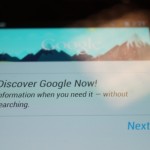[tab name=’Feature’]
The next instalment of Android for smartphones and tablets is now official, but it’s not expected to launch – even on Google’s own Nexus devices – until the end of this month. Gadget Helpline has managed to work some magic and get a taste of Jelly Bean early though, and here’s what we found.
Officially known as Android 4.1 or ‘Jelly Bean’, fitting in with Google’s alphabetical sweet-sounding naming scheme, the new software is an evolution of Ice Cream Sandwich, or Android 4.0. Some features have been added, but most are speed and smoothness improvements.
Google claim that Jelly Bean is the fastest and smoothest version of Android to date, and they’re right. A little piece of software known as ‘Project Butter’ allows the Android OS to manage your device’s processor and battery much better, pulling on more power only when you’re touching the screen. What this means is not only super-fast and smooth menu transitions and the opening, closing, and switching of apps, but a decent battery life as well.
With Jelly Bean everything is noticeably quicker on our Galaxy Nexus, and that we love. Google Now is also an excellent feature that’s a big part of Jelly Bean, and you’ll even get an option to unlock straight into it from the lockscreen, as well as the camera and regular unlock options.
What is Google Now? Well, it’s an enhancement of the Google Search bar on your homescreen. It gives you card style notifications and updates based on your location, calendar and general daily life. For example, it can tell if you’re going on holiday and will offer up currency conversion and language translation cards immediately for easy access. Google Now can also see if there’s bad traffic on your route to work and alert you, as well as offering an alternative route.
On the face of things, Jelly Bean looks very similar to Ice Cream Sandwich. There are a few extra settings and tweaks to the looks here and there, but if you’re currently rocking an ICS device such as the Galaxy Nexus, you’ll become acclimatised very quickly.
Speaking of the Settings menu, you’ll find that Accounts are now merged into the main menu rather than sitting inside an option. This allows you to add an account or edit an account in fewer taps of the screen – something that fits with the ethos of ‘faster and smoother’.
Google Currents has now been integrated into Android, presumably due to the rise of Flipboard. For those unfamiliar, Currents is a digital magazine app in the style of Flipboard. It brings together news from your favourite categories, RSS feeds, and websites, and lays them out in a neat magazine-style format.
Finally, the good old Android easter egg has been changed to something new and exciting. As is the tradition, you’ll find this by going into Settings and then About Device, then tapping continually on the Android Version. If you’ve done it right you’ll see an animated red jelly bean and the Android 4.1 slogan. Tap and hold on this guy and you’ll be rewarded with a screen fully of floating jelly beans which can be flicked around and flung off the screen – fun for a few minutes!
We’re only just getting to grips with Jelly Bean and will be doing a more extensive video demo for you guys as soon as we can. In the meantime check out the gallery below, and let us know if there’s anything you want to know about or see added.
Let us know your thoughts on our comments below or via our @Gadget_Helpline Twitter page or Official Facebook group.
[/tab]
[end_tabset]