
As of today the official Spotify application is available to download to Windows Phones from the Marketplace, bringing offline playlists, the latest tracks and music streaming on the go to thousands of phones.
Windows Phone is the last major operating system to get the Spotify app, but now it is a free app for Spotify Premium subscribers with a Windows Mobile 7.5 (Mango) smartphone.
Spotify’s developers have worked closely with Microsoft’s Windows Phone team to create a music streaming app that integrates nicely with the Windows Phone operating system and its Metro theme. Certain features make the app stand out from the iPhone and Android equivalents, and from what we’ve seen so far there are some really nice touches to behold.
The big feature for us is the ability to ‘pin’ your Spotify playlists as tiles on the homescreen of your Windows Phone. This is a very neat feature which is going to make listening on the move extra easy, especially with the winter months looming ahead. All you have to do is tap the tile to start playing your playlist – no fiddling through menus, less time with the phone in your hands is very welcome.

As with the iOS and Android Spotify apps, subscribers of the Spotify Premium service (£9.99 per month) will be able to download their playlists and save them as ‘offline’ for playback when there is no cellular or Wi-Fi data connection available. This is extremely useful for saving on your monthly data allowance, and personally I love creating offline playlists via my home Wi-Fi to listen to on the go. There’s no limit to playlists either, so it’s akin to downloading from Spotify’s huge library.
The app’s interface is very simple, smooth and fluid and works on a left and right scrolling basis. Swiping your finger from right to left will take you through four main screens –main menu, ‘what’s new’, ‘feed’ and ‘now playing. The main menu gives you access to a search bar, your playlists, spotify people and the app’s settings.
Searching for music to listen to or add to your playlists is very simple using the basic search bar on the app’s main screen, and thanks to Mango’s improved keyboard functionality, typing is super fast and effective. Your search will be filtered to artists, tracks and albums, though unlike the iOS app, you can swipe horizontally quickly between these.
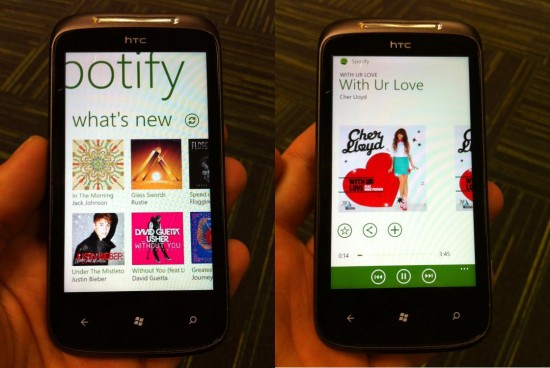
Since it went live last week we’ve loved using the Spotify app on our Windows phones here at the Gadget Helpline. Despite being the last platform to get the Spotify app, the simple design, smoothness and additional features make it the best one out of the lot in our opinion.
You can download the free Spotify app on your Windows Phone now, provided your handset is updated to the latest 7.5 Mango software. If you’re not updated to Mango yet, why not?! You can follow our easy guide here to do so.
Let us know your thoughts on our comments below or via our @Gadget_Helpline Twitter page or Official Facebook group.