Have you ever gone to transfer some videos or media to your USB flash drive to watch via your Blu-Ray player and discovered a mysterious folder named BUDA?
The folder appears to be completely empty and has no real reason for existing, so you’ve thrown it in your computer’s waste basket – only to find that it reappears time and time again.
Despite being seemingly harmless the BUDA dilemma had been baffling and frustrating me for a while and I noticed, to my complete bemusement, that it was soon appearing on a number of my other USB drives as well!When I finally looked into the cause of this phenomenon I was somewhat relieved to find that I was not alone in my desperation and there was an explanation!
Few have mistaken the BUDA file to be a virus, due to its persistent nature, but in fact it’s something that’s created automatically whenever you connect to an internet-enabled Blu-Ray device. The idea being that the makers of the Blu-Ray discs might want to offer additional downloadable content (such as trailers and extended scenes) to their movies after release to enhance the viewer’s experience. This little-known and rarely-used feature is called BD-Live and the BUDA folder gets created on the USB drive to hold any data you want to download.
So we now know it’s nothing malicious but it’s still there every time you open the USB folder to view your files and that’s still a little bit annoying. Internet-capable Blu-Ray players from a range of manufacturers including Sony, LG and Panasonic have BD-Live active as standard but fortunately it can be turned off!
The steps here are fairly standard across the range and most Blu-Ray players will load to a Main Menu when you first turn them on (you may have to remove any discs or devices.)
From here you should find a Settings or Setup option.
In the Settings/Setup you will likely find Viewing Settings or similar option.
And from here BD Internet Connection should be visible.
You can set this to Do Not Allow – and this will disable the Blu-Ray player’s internet connection as well as the unused BD-Live feature, ultimately preventing the BUDA folder from being created or bugging you every time you view the USB contents on your computer!
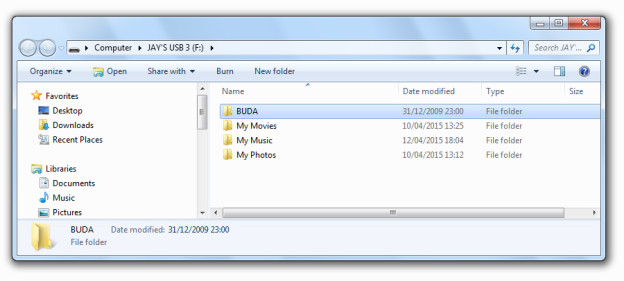
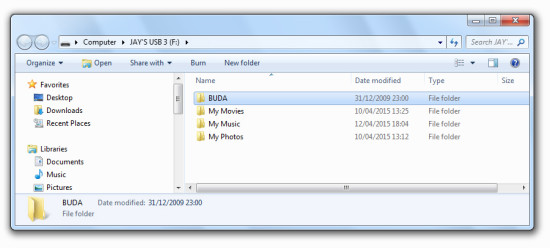
Comments
4 responses to “Empty BUDA Folder on USB Flash Drive – What is it? How do I get rid of it?”
Thanks for that Jay! I’ve been wondering about it for years but hadn’t done much and similar to yourself, never worried about it. The other day I gave a BluRay DVD player to a mate who I had also shared some USB media with in the past. To my horror when showing him how to use the USB feature with one of his own USB’s (I had never seen before), I noticed the buda file. Not having an internet connection at his home, had I infected his business computers with which this particular USB would have used?!!. Being a complete coward I kept my mouth shut and did said research when arriving home. So thanks again for your post. I feel much better now 🙂
This had been frustrating me on a Sony…thanks for answer!
Same happened to me during years on Samsung and Sony devices.
THANK YOU for that solution.
Where would we be without people like you. Thank you so much for explaining this. I know now that it won’t affect my USB.