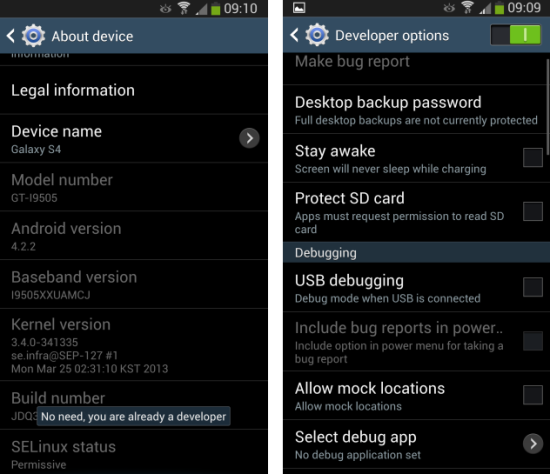If you like to consider yourself an advanced Android user, then chances are you’ll be familiar with Developer Options. This Settings menu option offers things like USB debugging and other developer-suited options. However, for some reason the menu isn’t present on the new Samsung Galaxy S4.
Samsung has hidden Developer Options, presumably to avoid any issues that may arise from people tinkering with its contents. Fortunately it’s easy to enable. All you have to do is tap seven times on the Build number. Follow these steps;
- Open Settings
- Scroll down, tap About device
- Scroll down, tap seven times on Build number
As you keep tapping a message will tell you you’re a certain number of taps away from being a developer. Once you’ve tapped seven times, you’ll be congratulated and the option will appear in the Settings menu, underneath the More header.
Enabling Developer Options allows you do do useful stuff like protect your desktop backups with a password, enable USB debugging if you’re having problems connecting to your PC, and protect your SD card. Unless you’re a developer or Android expert, we’d recommend steering clear of the advanced Input, Monitoring and Drawing options towards the bottom!