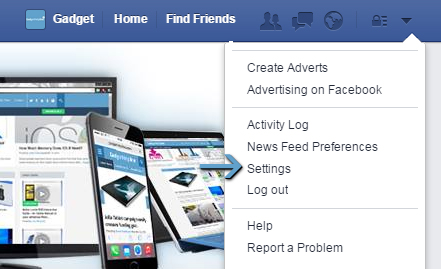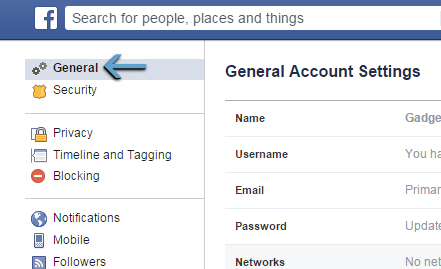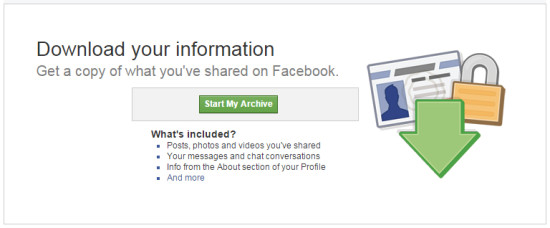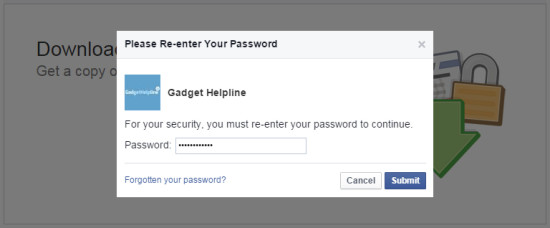Facebook users could have been at risk of having their photos deleted according to a newly uncovered vulnerability.
The potentially catastrophic flaw was reported by software engineer Laxman Mutivah who was able to take advantage of the security hole and delete an album from behind the curtain of the world’s most populated social network. Fortunately he chose to use his powers for the good of mankind and let Facebook know about it and within hours the hole was patched.Laxman shared how he exploited the blind spot using the Facebook’s Graph API in an article on his blog titled ‘How I Hacked Your Facebook Photos’ where he reveals the point in the coding where he gained entry to all of our Facebook photos – of which there are over 350 million posted daily by more than 1.8 billion active users.
After hacking the system he posted:
“OMG 

Immediately reported this bug to Facebook security team. They were too fast in identifying this issue and there was a fix in place in less than 2 hours from the acknowledgement of the report.”
Although this latest Facebook security risk was discovered by someone with good intentions and quickly nipped in the bud, it again highlights online safety concerns about who’s able to access, view and tamper with our data. This includes those important photo memories that could have be wiped out of online existence, and many of which we don’t have a backup of.
It is however possible to download all of your Facebook photos and data in one zip file so it can be stored safely on a PC or Laptop.
Here’s how you do it:
Open www.facebook.com on your Web Browser.
Select Settings from the drop down menu at the top right (arrow down symbol).
General Settings should be displayed, if not select General from the left hand column.
Below the list displayed on the right click Download a Copy of your Facebook data.
Download Your Information screen will be displayed with info about the content you’ll be able to save.
Click Start My Archive.
You will be asked to confirm your Facebook password.
Once confirmed you will need to wait up to 24 hours for your data to be ready.
Check back later by following the above steps to the Download Your Information section.When ready you’ll be able to click a button and download a zip file to your computer containing pictures and data which you can open, view and store safely.